We just released Maps Marker Pro v4.18 with a few new features, library updates, optimizations, performance improvements and bug fixes – in some cases based on your feedback, thanks a lot!
For details and other highlights about this release please see below. An updated to the latest version is – as always – highly recommended. If you access to updates and support has expired, please click here for more information on how to optionally renew your access.
We added OpenTopoMap as new basemap, which can be used without any additional API key registration:
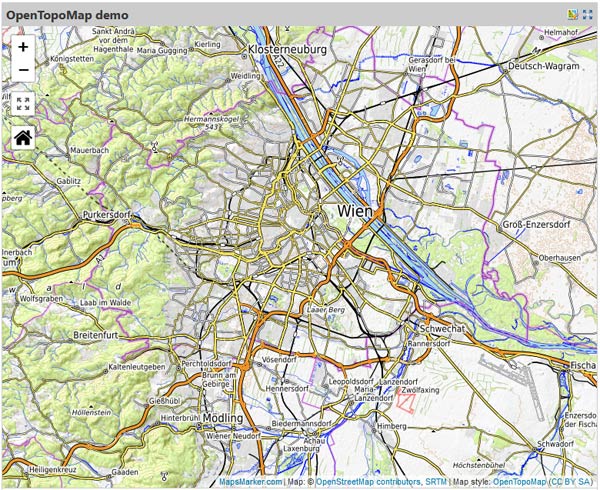
To select OpenTopoMap as basemap, add a new map, switch to tab “Layers” and add “OpenTopoMap” to the list of layers:
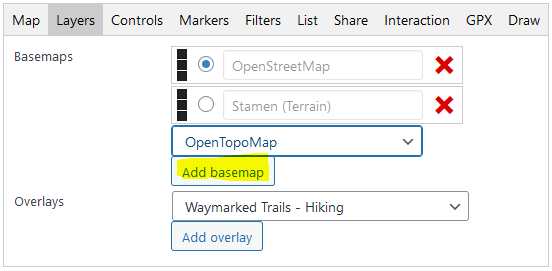
Complianz is a GDPR/CCPA Cookie Consent plugin available at https://wordpress.org/plugins/complianz-gdpr/ that supports GDPR, DSGVO, CCPA and PIPEDA with a conditional Cookie Notice and customized Cookie Policy based on the results of the built-in Cookie Scan.
With v4.18 Maps Marker Pro supports this plugin out of the box, resulting in users having to click on the map before enabling it to load:
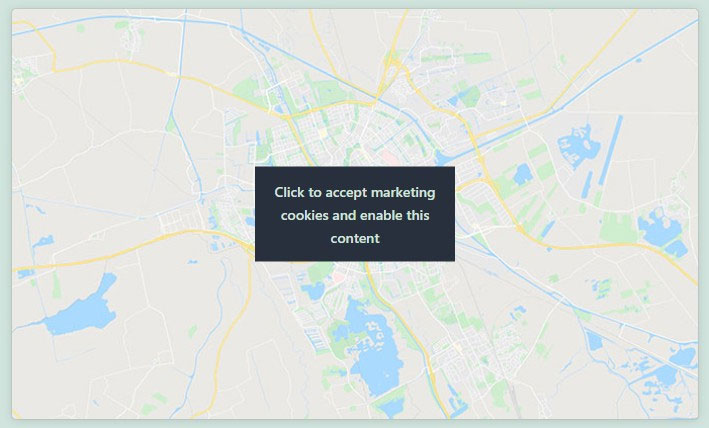
v4.18 also allows you to disable popup lazy loading, which is enabled by default. In general this is not needed and should only be disabled if you have a specific reason. This new option can be found on the settings page, section misc, subitem “WordPress integration”:
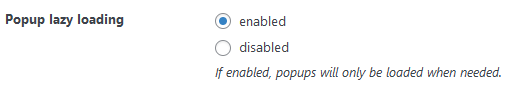
On the “List all maps” page we added a new batch option at the end of the page which allows you to delete all maps and assigned markers:
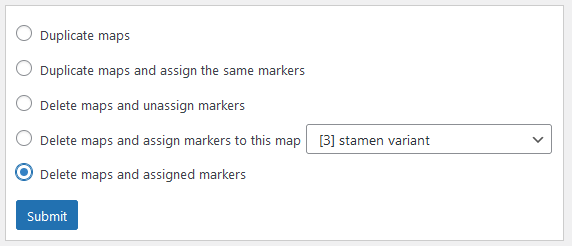
Thanks to 210+ translators this release also includes some update translations, see full changelog for details.
If you want to contribute to translations (in exchange for free licenses), please visit https://www.mapsmarker.com/glotpress/projects/mmp/ for more information.
Changelog for version 4.18 - released on 29.06.2021 (release notes)
 | add OpenTopoMap basemap | |
 | add Complianz integration | |
 | add option to disable popup lazy loading | |
 | add batch option to delete maps and assigned markers | |
 | add marker parameter to mmp_popup filter | |
 | significantly increase performance of batch operations on list all maps/markers page | |
 | improve layers loading logic and reduce data size | |
 | clear previous errors when starting new geocoding search | |
 | do not show layers control with only one basemap added | |
 | update ESRI to 3.0.2 | |
 | update flatpickr to 4.6.9 | |
 | update Chart.js to 3.3.2 | |
 | update Leaflet-Geoman to 2.11.2 | |
 | update leaflet-locatecontrol to 0.74.0 | |
 | fix Google basemaps disappearing beyond zoom level 21 | |
 | fix elevation chart not showing in backend after replacing multi-track file with single-track file | |
 | fix Google geocoding failing silently on API key errors | |
 | use correct dimensions for marker icons in list of markers | |
 | updated Chinese translation thanks to John Shen and ck | → contribute |
 | updated Danish translation thanks to Mark Aabo Pedersen, Mads Dyrmann Larsen and Peter Erfurt | → contribute |
 | updated Dutch translation thanks to Ronald Smeets, Marijke Metz, Patrick Ruers, Fokko van der Leest and Hans Temming | → contribute |
 | updated Finnish translation thanks to Jessi Björk | → contribute |
 | updated French translation thanks to Vincèn Pujol, Rodolphe Quiedeville, Fx Benard, Cazal Cédric, Fabian Hurelle and Thomas Guignard | → contribute |
 | updated German translation by Maps Marker Pro team and Daniel Luttermann | → contribute |
 | updated Hungarian translation thanks to István Pintér and Csaba Orban | → contribute |
 | updated Italian translation thanks to Luca Barbetti and Angelo Giammarresi | → contribute |
 | updated Japanese translations thanks to Shu Higash and Taisuke Shimamoto | → contribute |
 | updated Russian translation thanks to Ekaterina Golubina (supported by Teplitsa of Social Technologies - http://te-st.ru) and Vyacheslav Strenadko, http://slavblog.ru | → contribute |
 | updated Swedish translation thanks to Olof Odier, Tedy Warsitha, Dan Paulsson, Elger Lindgren, Anton Andreasson and Tony Lygnersjö | → contribute |
If you experience any issues, please search our knowledge base or submit a helpdesk ticket.
Happy mapping!

The recommended way to update is to use the WordPress update process: login with an user who has admin privileges, navigate to Dashboard / Updates, select plugins to update and press the button “Update Plugins”. The pro plugin checks every 24 hours if a new version is available. You can also manually trigger the update check by going to Plugins and clicking on the link “Check for updates” next to “Maps Marker Pro”.
If there is an update available, please start the update by clicking the link “update now”.
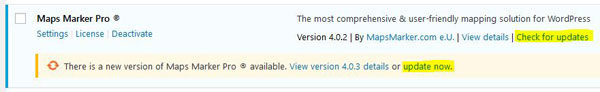
If you try to update from v3.1.1 or lower, please see this user guide in our knowledge base for installation instruction and a migration tutorial.
No additional changes needed (as there was no beta release for this release).
No additional actions are required for Database API users when updating to this version.
For directly downloading and installing the Maps Marker Pro as zip file, please click here.
For the SHA-256 hash value and the number of files for this release please check the following file: https://www.mapsmarker.com/SHA256SUMS.txt
This file is digitally signed with our PGP key, key signature file available at https://www.mapsmarker.com/SHA256SUMS.txt.sig
Click here for a tutorial on how to verify the integrity of the plugin package (recommended if the plugin package for a new installation was not downloaded from https://www.mapsmarker.com – verification is not needed though if the automatic update process is used).
Let us know what you think about this new release by submitting a review or leaving a comment below!
If you want to keep up to date with the latest Maps Marker Pro development, please follow @MapsMarker on twitter (= most current updates) or on Facebook, subscribe to news via RSS or via RSS/email.
We would also like to invite you to join our affiliate program which offers commissions up to 50%. If you are interested in becoming a reseller, please visit https://www.mapsmarker.com/reseller