Originally I built Leaflet Maps Marker to be able to display maps from http://data.wien.gv.at provided by the City of Vienna within their wonderful open government and open data initiative. I soon recognized that there is a much wider audience than the Viennese citizens which might be interested in the plugin 😉 and started integrating basemaps from OpenStreetMap, Mapquest, Google, Bing etc. Anyway – thanks to the wonderful library leafletjs.com, which builds the basis for my plugin, you can also use other basemaps thanks to the support of WMTS-APIs.  In Austria, it is great to see that the public authorities are now working together to create a free and performant basemap for all of Austria. They map uses TileCache/WebMercatorAuxiliarySphere, provided through OpenGIS Web Map Tile Service 1.0.0 (WMTS) and licensed under creative commons (CC-BY 3.0 AT). More details (in German) can be found at www.basemap.at. Below a screenshot of the map (currently still beta – not all parts of Austria are available in high resolutions):
In Austria, it is great to see that the public authorities are now working together to create a free and performant basemap for all of Austria. They map uses TileCache/WebMercatorAuxiliarySphere, provided through OpenGIS Web Map Tile Service 1.0.0 (WMTS) and licensed under creative commons (CC-BY 3.0 AT). More details (in German) can be found at www.basemap.at. Below a screenshot of the map (currently still beta – not all parts of Austria are available in high resolutions): 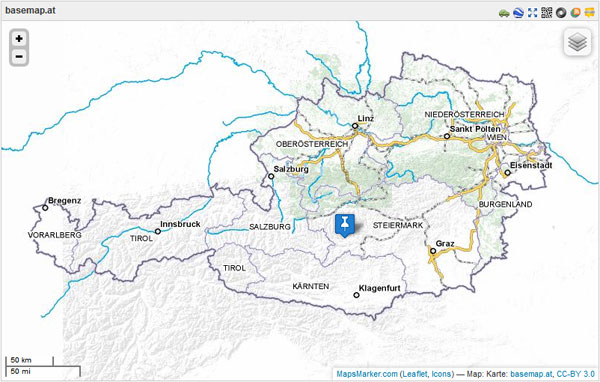 Using this basemap in your Leaflet Maps Marker installation is very easy (for example if you are @GeorgHolzer and want to do a Austrian wide rollout of pingeb.org – the first NFC plugin turning the city of Klagenfurt – and soon Vienna – into a virtual library 😉 ). You just have to follow these steps:
Using this basemap in your Leaflet Maps Marker installation is very easy (for example if you are @GeorgHolzer and want to do a Austrian wide rollout of pingeb.org – the first NFC plugin turning the city of Klagenfurt – and soon Vienna – into a virtual library 😉 ). You just have to follow these steps:
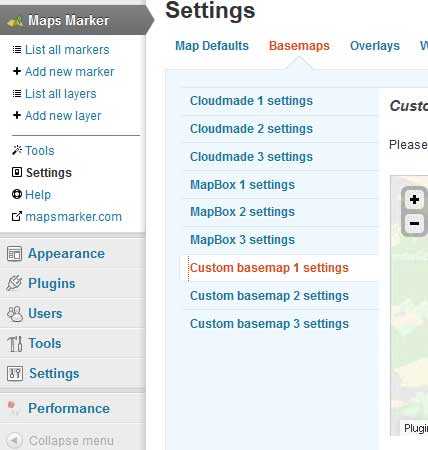
Done. Afterwards you can use the basemap when creating a new marker or layer map.