This release focuses on enhancements regarding the list of markers below layer maps – a feature enhancement that was often requested by users. I also added a new monitoring tool for broken maps. See below for more details.
Let me know what you think about this new release by submitting a review!
If you want to keep up to date with the latest Maps Marker development, please follow @MapsMarker on twitter (= most current updates), on Facebook, Google+ or subscribe to news via RSS or via RSS/email.
I would also like to invite you to join our affiliate program which offers commissions up to 50%. If you are interested in becoming a reseller, please visit https://www.mapsmarker.com/reseller
Now let´s get to the highlight of pro v1.8:
With pro v1.8 you can now click on the markername or marker icon in the list of markers below layer maps and center the map on this marker and open the popuptext:
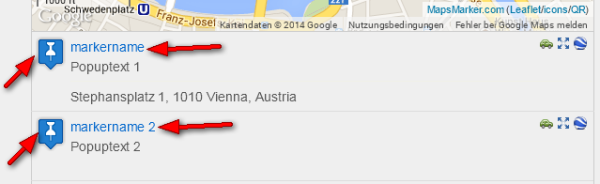
By default, the map centers on that marker and opens the popup – if you want another click behaviour, please navigate to Settings / Map default / List of markers settings and change the new option “Default action for clicking on icons or marker names” according to your needs:
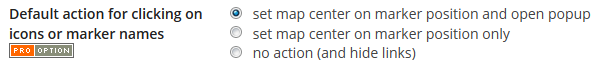
When looking for new sites for my showcases page, I sometimes found pages which tried to display a map with an ID that did not exist anymore (most likely as the original map was deleted and a new one was created, but the shortcode on the page was not updated). So instead of a map the following error image is shown to users on frontend:
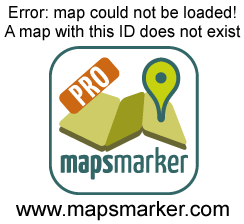
To inform you about active shortcodes for invalid map IDs, I added a new monitoring tool, which shows an admin notice once a content on frontend with an active shortcode for a invalid map ID is loaded. You will see the following admin notice in your WordPress backend as a result:
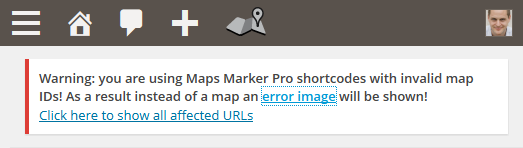
Clicking on that link will take you to the tools section of Maps Marker Pro, showing you a list of affected URL:
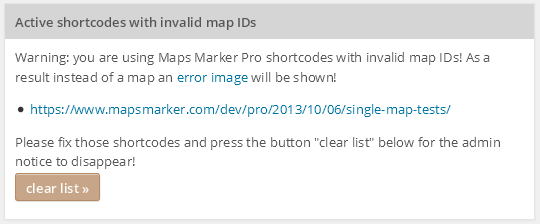
As next step, please navigate to that URL and change to content – fixing the invalid shortcode. Then please click on the button “clear list >>” and the admin notice warning will disappear.
John reported, that in China the access to Google APIs was blocked recently. As I first step for affected users, I introduced the option to disabled Google Maps API loading on frontend with pro v1.6.
Anyway John reported that the usage of Google Places Autocomplete API on backend also slowed down affected sites significantly.
So with pro v1.8 I introduced a new option to also disable Google Places Autocomplete API loading on backend, which can be found at Settings / Google Maps / Google Places Autocomplete API:
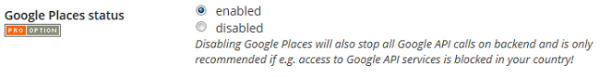
Please note that disabling is not recommended and should only be done if you do not want any connection to Google API on backend, for example if access is blocked within your country.
As a result, the search for locations by address will not work anymore and you have to find your location manually by clicking and zooming or entering latitude and longitude values directly:
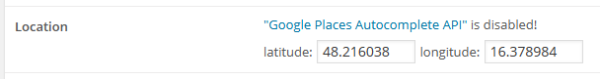
Please also note that if you disable Google Places Autocomplete API, you also have to disabled loading Google Map API at Settings / Google Maps / Google Maps API, as otherwise maps will be broken on backend:
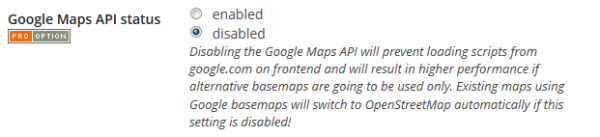
Translations updates
Thanks to many motivated contributors, this release comes with the following updated translations:
If you want to contribute to translations (new Hindi translators would be appreciated!), please visit https://translate.mapsmarker.com/projects/lmm for more information.
Please note that translators are also compensated for their contribution – for example if a translation is finished less than 50%, the translator gets a free 25 licenses pack worth €149 as a compensation for completing the translation to 100%.
For pro v1.9 I plan to add geolocation support, which means adding a button which shows the current position of the user viewing the map. See a demo here.
Please understand that I am not being able to promise any release dates for new features. The roadmap for major new features (support for Google Street View and support for filtering of layers on frontend) is still valid, I just would want to keep the flexibility to add optimizations and bugfixes with rather unplanned minor releases resulting mostly from users feedback.
Please also see the roadmap for a rough schedule for planned features and please subscribe to this blog (via RSS or Email) or follow @MapsMarker on twitter (= most current updates) if you want to stay up to date with the latest development news.
| layer maps: center map on markers and open popups by clicking on list of markers entries | |
| new tool for monitoring “active shortcodes for already deleted maps” | |
| option to disable Google Places Autocomplete API on backend (for John & other users in countries, where access to Google APIs is blocked) | |
| replaced discontinued predefined MapBox tiles “MapBox Streets” with “Natural Earth I” | |
| input field for marker and layer zoom on backend was too small on mobile devices | |
| undefined index PHP warnings on maps created with shortcodes only | |
| backslashes in popuptexts resulted in broken layer maps – now replaced with slashes (thx Dmitry!) | |
| option to hide new mapsmarker.com blogposts and link section in dashboard widget was broken | |
| Translation updates In case you want to help with translations, please visit the web-based translation plattform |
|
| updated German translation | |
| updated Turkish translation thanks to Emre Erkan, http://www.karalamalar.net and Mahir Tosun, http://www.bozukpusula.com | |
The easiest way to update is to use the WordPress update process: login with an user who has admin privileges, navigate to Dashboard / Updates, select plugins to update and press the button “Update Plugins”. The pro plugin checks every 12 hours if a new version is available. You can also manually trigger the update check by going to Plugins and clicking on the link “Manually check for updates” next to “Maps Marker Pro”:
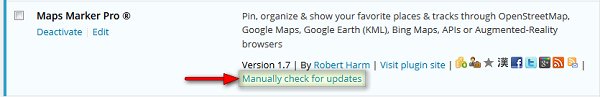
If you do not see the link “Check for updates” and are using a version below 1.7, please update manually once by downloading the current package from https://www.mapsmarker.com/download-pro and overwritting the existing plugin files on your server via FTP. This might be needed on several hosts, which use outdated SSL libraries, which prevent Maps Marker Pro from making a secure connection to retrieve the update package from mapsmarker.com. Pro v1.7 includes a workaround for those kind of servers and the following updates should work again as usual. If you are affected and need help, please open a support ticket.
No additional action on plugin update required.