With the upcoming v2.9 release, we will add support for WPML string translations – allowing you to display all maps contents in different languages (marker name, marker address, marker popuptext, layer name, layer address). WPML stands for “The WordPress Multilingual Plugin” and makes it easy for you to build multilingual sites and run them.
Please be aware that the related tutorial https://www.mapsmarker.com/wpml is not fully finished yet, but will be until v2.9 final is available.
With v2.9-beta2 we fixed some issues with WPML string translation – as a result the recreation of existing strings will be needed if you already started translating (there was an issue with v2.9-beta1 that resulted in duplicate strings being generated).
In addition we also fixed some more bugs with this release – see bold rows in the changelog below for all changes between v2.9-beta1 and v2.9-beta2
The final release v2.9 with more detailed release notes is planned to be released within the next 1-2 weeks – depending on issues reported by beta testers.
Please see the end of this post on how to update to v2.9-beta2.
| WPML string translation support | |
| renewal for access to updates and support is now also available for 3 and 5 years – with 10% respectively 15% discount (details) | |
| Javascript Events API for LeafletJS: add getAllMarkers() function | |
| automatically trigger geocoding search after fallback geocoding is activated | |
| update leaflet-locatecontrol from v0.49 to v0.58 (includes new options & bugfixes, full changelog) | |
| disabled geolocation control by default for new installations only (as this feature will only work with modern browsers if map is accessed via https) | |
| updated compatibility check if plugin “WP External Link” is active, which can cause layer maps to break | |
| Latitude and longitude values were swapped when using Mapzen Search for importer or APIs (thx David!) | |
| MapQuest Geocoding did not deliver correct results for importer and APIs | |
| custom MapQuest Geocoding errors were not shown for importer and APIs | |
| list of markers CSS conflicts with twentyfifteen themes (thx Verena!) | |
| geocoding provider selection for Mapquest Geocoding and Google Geocoding was broken for importer (thx Resi!) | |
| trim bing maps API key to prevent issues caused by spaces on input | |
| opening popups from links in list of markers could result in javascript error on layer maps with clustering enabled | |
| “duplicate layer and assigned markers” button did not duplicate layer controlbox status correctly (thx Thorsten!) | |
| selecting geocoded address was broken on marker edit pages if direction link was not added to popuptext automatically (thx Thorsten!) | |
| action bar search for list of markers was broken for multi-layer-map with “display all markers” option enabled (thx jacob!) | |
| Geolocation feature does not work anymore with Google Chrome 50+ & iOS/Safari 10+ unless your site is securely accessible via https (details) | |
| Translation updates In case you want to help with translations, please visit the web-based translation plattform |
|
| updated Dutch translation thanks to Marijke Metz – http://www.mergenmetz.nl, Patrick Ruers, http://www.stationskwartiersittard.nl, Fokko van der Leest – http://wandelenrondroden.nl and Hans Temming – http://www.wonderline.nl | |
| updated German translation | |
| updated Greek translation thanks to Philios Sazeides – http://www.mapdow.com, Evangelos Athanasiadis – http://www.wpmania.gr and Vardis Vavoulakis – http://avakon.com | |
| updated Italian translation thanks to Luca Barbetti, http://twitter.com/okibone and Angelo Giammarresi – http://www.wocmultimedia.biz | |
| updated Lithuanian translation thanks to Donatas Liaudaitis – http://www.transleta.co.uk and Ovidijus – http://www.manokarkle.lt | |
| updated Russian translation thanks to Ekaterina Golubina (supported by Teplitsa of Social Technologies – http://te-st.ru) and Vyacheslav Strenadko, http://slavblog.ru | |
| updated Swedish translation thanks to Olof Odier http://www.historiskastadsvandringar.se, Tedy Warsitha http://codeorig.in/, Dan Paulsson http://www.paulsson.eu, Elger Lindgren, http://bilddigital.se, Anton Andreasson, http://andreasson.org/ and Tony Lygnersjö – https://www.dumsnal.se/ | |
Warning: although we also test beta releases thoroughly, it is not recommended to install beta versions on production sites! In addition we recommend to backup your site (especially the database) regularly so in case of an issue with this beta release you can always perform a full rollback if needed!
In order to be able to update to this beta release, you first have to set beta-testing in settings / misc to enabled:
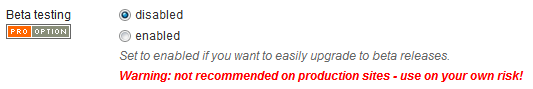
As next step after saving your settings, navigate to Plugins and click on the link “Manually check for updates” next to Maps Marker Pro:
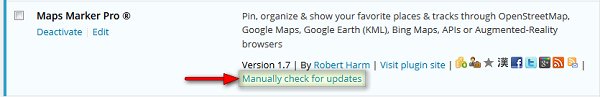
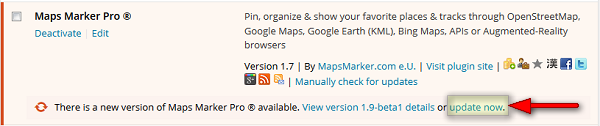
Finish by clicking on the link “Update now”.
For directly downloading the current beta package as zip file, please click here.
Please use the helpdesk or contact form for bugreports, feedback or suggestions or leave a comment below – any feedback is welcome!