Pro v3.0.1 is a compatibility release, adding a compatibility check and compatibility option for the permalinks feature introduced in v3.0, which can lead to issues on unusual WordPress setups.
An update to the latest version is – as always – highly recommended. For more details about this release please see below.
Let us know what you think about this new release by submitting a review or leaving a comment below!
If you want to keep up to date with the latest Maps Marker Pro development, please follow @MapsMarker on twitter (= most current updates), on Facebook, Google+ or subscribe to news via RSS or via RSS/email.
We would also like to invite you to join our affiliate program which offers commissions up to 50%. If you are interested in becoming a reseller, please visit https://www.mapsmarker.com/reseller
Now let´s get to the highlights of pro v3.0.1:
With v3.0 we added support for pretty permalinks to fullscreen maps and API endpoints – this means e.g. fullscreen view for marker ID 1 can now be accessed via https://www.mapsmarker.com/maps/fullscreen/marker/1/ instead of https://www.mapsmarker.com/wp-content/plugin/leaflet-maps-marker-pro/leaflet-fullscreen.php?marker=1. The slug maps can also be customized via Settings / Misc / WordPress integration settings / option “Permalinks slug”.
Unfortunately our beta versions and release tests did not comprise unusual setups and general issues with permalink configurations on users sites – resulting in broken permalinks reported by a few users.
With v3.0.1 we now added a compatibility check, which shows a warning if an unusual WordPress setup is used or potential configuration errors are present:
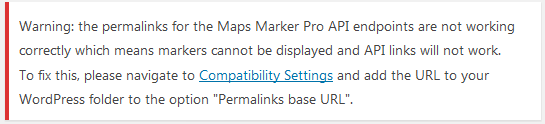
The link from the warning takes you to the new compatibility option “Permalink base URL” which you will find at Settings / Misc / Compatibility Settings:
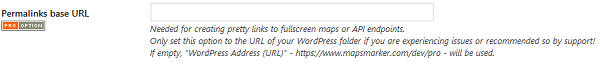
If you see this warning and your site is affected (=e.g. markers are not shown on layer maps), please enter the URL of your WordPress folder here and save the settings. If the warning is still present, please open a support ticket to get assistance from us.
With Chrome 50 (and Safari 10) significant changes to the geolocation support were introduced by the related browser vendors: all applications requesting the current position of the user (not just for Maps Marker Pro´s geolocation feature) are only allowed anymore to retrieve the current position of the user if the site is setup to be delivered securely via https – users will see the following or a similar warning instead:
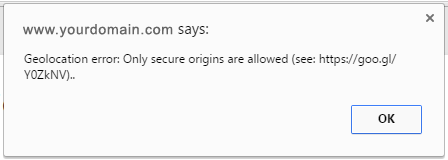
See more details about this decision by Google at https://developers.google.com/web/updates/2016/04/geolocation-on-secure-contexts-only. Geolocation will still work on non-https sites if the users access the site via alternative browsers like Firefox, Safari or Internet Explorer – anyway it could be likely that those browsers will also add a similar security restriction in the future.
Update November 2016: since iOS 10 also Safari 10+ now requires https to support geolocation. The implementation is even more strict than with Google Chrome – geolocation will not work for example if there are mixed-content warnings on your site.
So if you need the Maps Marker Pro geolocation featue on your site, it is highly recommended to migrate your site to https. Some hosters already provide free https certificates from letsencrypt.org for example. For configurations needed within your WordPress site in order to configure it to support https, please have a look at tutorials like https://css-tricks.com/moving-to-https-on-wordpress/.
As https has more advantages for your site than just geolocation working again with Google Chrome 50+ and Safari 10+ (like securing the data integrity, sender authentication and user privacy as well as higher Google ranking as https is used as ranking signal), we strongly advise to switch your site to https only if you haven´t done so yet.
If you switched your site to https and still get a geolocation error (like “Geolocation error: user denied geolocation”), please check your device´s location settings if it is allowed for apps/web sites to retrieve the geolocation.
We have also updated our Glotpress instance at https://translate.mapsmarker.com to v2.3.1, allowing translators to mark translations as fuzzy, re-enabled password reset by users, design update & more.
Thanks to many motivated contributors, this release includes the following updated translations:
If you want to contribute to translations (new Hindi translators would be appreciated!), please visit https://translate.mapsmarker.com/projects/lmm for more information.
Please note that translators are also compensated for their contribution – for example if a translation is finished less than 50%, the translator receives a free 25 licenses pack worth €249 as a compensation for completing the translation to 100%.
Please understand that we are not able to promise any release dates for new features. We are dynamically aligning our roadmap based on feedback from our users. Anyway we keep the flexibility to add optimizations and bugfixes with rather unplanned minor releases resulting mostly from users feedback.
Please subscribe to this blog (via RSS or Email) or follow @MapsMarker on twitter (= most current updates) if you want to stay up to date with the latest development news.
| permalink compatibility check and base URL option to support unusual WordPress setups and to correct potential configuration errors | |
| Translation updates In case you want to help with translations, please visit the web-based translation plattform |
|
| updated Chinese translation thanks to John Shen, http://www.synyan.net and ck | |
| updated German translation thanks to Thorsten | |
| Known issues | |
| Geolocation feature does not work anymore with Google Chrome 50+ & iOS/Safari 10+ unless your site is securely accessible via https (details) | |
The easiest way to update is to use the WordPress update process: login with an user who has admin privileges, navigate to Dashboard / Updates, select plugins to update and press the button “Update Plugins”. The pro plugin checks every 24 hours if a new version is available. You can also manually trigger the update check by going to Plugins and clicking on the link “Manually check for updates” next to “Maps Marker Pro”:
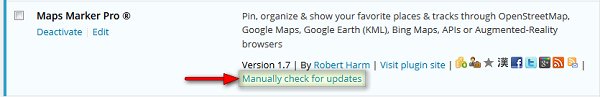
If you do not see the link “Check for updates” and are using a version below 1.7, please update manually once by downloading the current package from https://www.mapsmarker.com/download-pro and overwritting the existing plugin files on your server via FTP. This might be needed on several hosts, which use outdated SSL libraries, which prevent Maps Marker Pro from making a secure connection to retrieve the update package from mapsmarker.com. Pro v1.7 includes a workaround for those kind of servers and the following updates should work again as usual. If you are affected and need help, please open a support ticket.
SHA-256 hash value:
A125D1A97D27CDBC848A8E4CFFE8F59D35772795713EDB680B8BE9D16D34E873
Number of files: 511
Click here for a tutorial on how to verify the integrity of the plugin package (recommended if the plugin package for a new installation was not downloaded from https://www.mapsmarker.com – verification is not needed though if the automatic update process is used)
Number of files: 511
No additional actions on plugin update from beta to final version are required.