Maps Marker Pro v4.0-beta3 has just been released – thanks to all beta testers for your feedback which help fix some bugs we have missed!
Version 4.
Please note that we are still optimizing the code during the beta phase. This version includes a fix for the migration tool from v3.1.1-beta1 for multi-layer-maps with the option “display all markers” enabled. If you had used such maps in v3.1.1-beta1, you need to re-run the migration tool in order to properly re-migrate your maps.
To avoid loss of data, please do not use beta versions for production sites and do not delete version 3.1.1 until 4.0 has been released, as more fundamental changes might be necessary!
Please be aware of some profound changes:
New features/changes/fixes since v4.0-beta2:
The following feature has not been ported yet and will be added with v4.1:
The design and interface on backend is also not final yet – the current focus is to test the new features and optimized code.
Let us you think about this new release & send your feedback by using our helpdesk (prefered) or directly via email to feedback@mapsmarker.com.
Warning: Please note that we are still optimizing the code during the beta phase. This version includes a fix for the migration tool from v3.1.1-beta1 for multi-layer-maps with the option “display all markers” enabled. If you had used such maps in v3.1.1-beta1, you need to re-run the migration tool in order to properly re-migrate your maps.
To avoid loss of data, please do not use beta versions for production sites and do not delete version 3.1.1 until 4.0 has been released, as more fundamental changes might be necessary!
In addition we recommend to backup your site (especially the database) regularly so in case of an issue with this beta release you can always perform a full rollback if needed!
As technically speaking Maps Marker Pro 4.0 is a new plugin, the update process is a bit different than usually:
In order to be able to update to this beta release, you first have to set beta-testing in Settings / Misc to enabled:
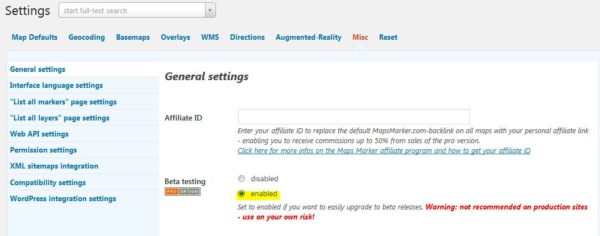
As next step after saving your settings, navigate to Plugins and click on the link “Manually check for updates” next to “Maps Marker Pro”:
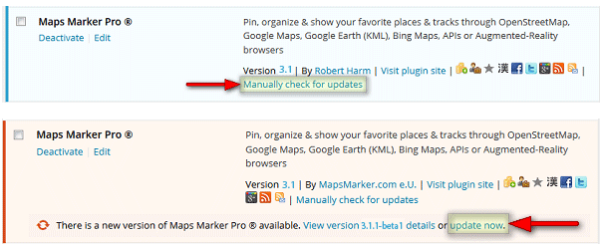
As next step click on the link “Update now” to update to v3.1.1-beta1.
After update to v3.1.1-beta1 is finished, you are ready to start the installation of “Maps Marker Pro” 4.0 as new plugin. So please click “please click here for more information” to proceed to the next step:
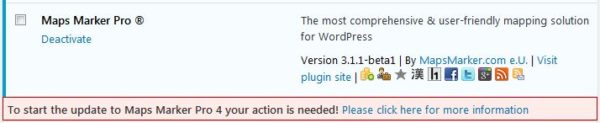
This will take you to the “Update to Maps Marker Pro 4” page. Start the installation as new plugin by clicking on the button “Sounds good! I want to update to Maps Marker Pro 4 now!”:
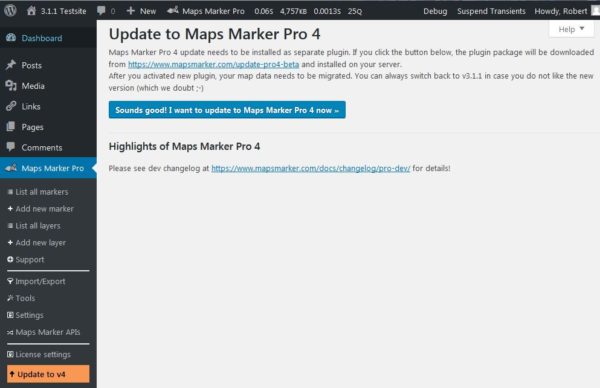
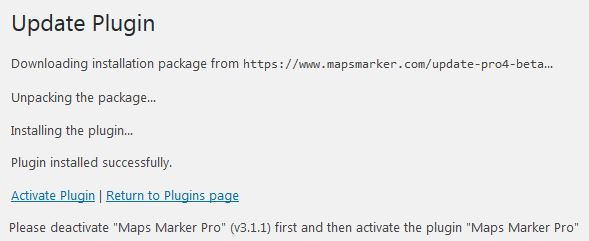
After the plugin has been installed, please first deactivate “Maps Marker Pro” (v3.1.1-beta1) before activating “Maps Marker Pro” (v4.0-beta3):
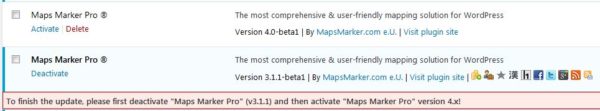
After activating v4.0-beta3, you will see an admin notice which will take you to the data migration tool page:
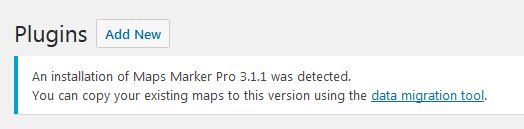
As next step, please start the datamigration by clicking the button “Start Migration”:
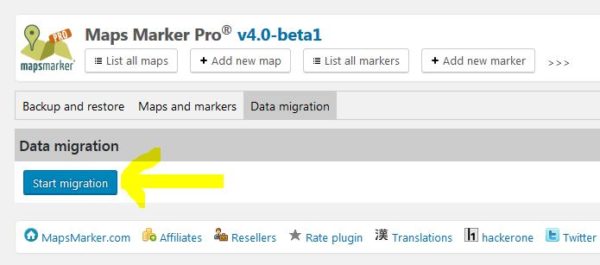
After migration is finished, you will see the message “Data migration completed successfully”:
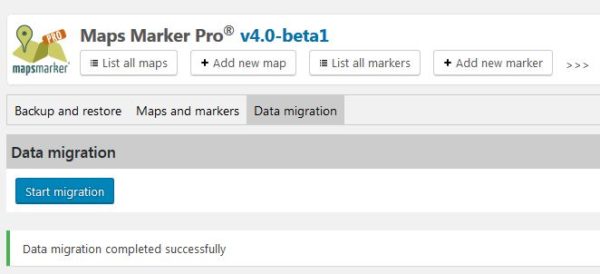
That´s it – now you can start using Maps Marker Pro v4.0-beta3.
Please do not delete v3.1.1 at least unless v4.0 final is available, as there still might be changes to the database structure and the need to re-run the migration tool to update your data!
For directly downloading and installing the v4.0-beta3 package as zip file, please click here.
Please make sure to also set beta-testing in Settings / Misc to enabled to get notified about future beta releases!
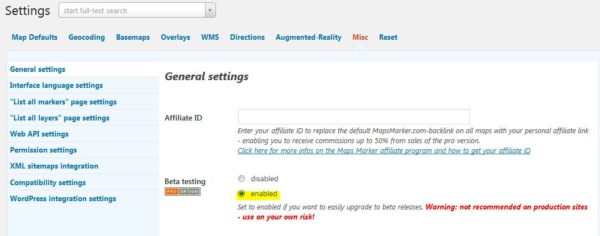
If you want to use v3.1.1-beta1 again, please first deactivate Maps Marker Pro v4.0-beta3 and then activate Maps Marker Pro v3.1.1-beta1 again.
Please be aware that any maps which have been created with Maps Marker Prov 4.0-beta3 will not be visible with Maps Marker Pro v3.1.1-beta1, as a complete new database schema is used!