The Maps Marker Pro plugin checks every 12 hours if a new version is available. You can also manually trigger the update check by going to Plugins and clicking on the link “Manually check for updates” next to “Maps Marker Pro”:
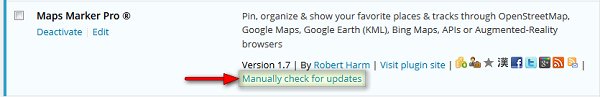
If you do not see the link “Manually check for updates” or clicking on it does not show the latest version available, please proceed as follows:
Please first check if you are using v1.5.9 or v1.6. With v1.5.9 delivery of plugin updates via SSL was added to increase security. Unfortunately we found that although this features works fine, there might be issues on servers with outdated or incomplete SSL libraries. This can prevent your plugin to communicate with mapsmarker.com to check for new plugin updates.
To fix this, please manually update to the latest version, which includes a workaround for those servers. To manually update your plugin, please download the latest package from https://mapsmarker.com/download-pro, unzip the plugin package and copy the files from the unpacked folder /maps-marker-pro/ to your server via FTP, overwritting all files and subdirectories in the directory youdomain.com/wp-content/
Please note: if you would uninstall and reinstall the plugin through the WordPress admin interface, all created maps would get deleted on uninstall, so please do a manual update via FTP if you have already created some maps!
If updating to the latest version did not solve the issue, please ask your hoster for help. There might be special security precautions preventing your server from communicating directly with https://www.mapsmarker.com (GET requests, Port 443)
It could also be that your server only allows direct connection through a proxy (you can verify this if you are not receiving any WordPress core or plugin updates). If this is the case, the proxy server has to be configured in wp-config.php (please ask your hoster for details about your proxy):
define('WP_PROXY_HOST', '192.168.xx.xxx');
define('WP_PROXY_PORT', '8080');
define('WP_PROXY_USERNAME', 'my_user_name');
define('WP_PROXY_PASSWORD', 'my_password');
define('WP_PROXY_BYPASS_HOSTS', 'localhost, www.example.com');
If you are not using a proxy, and still not see the that there is a new plugin version available, please install the debug bar plugin from https://wordpress.org/extend/plugins/debug-bar/. This plugin allows you to debug the communication to the update server on mapsmarker.com. After activation of this plugin, click on Debug in the admin bar and select PUC (leaflet-maps-marker-pro) from the sidebar. Afterwards you can check the communication with the update server by clicking on the buttons Request Info and Check now:
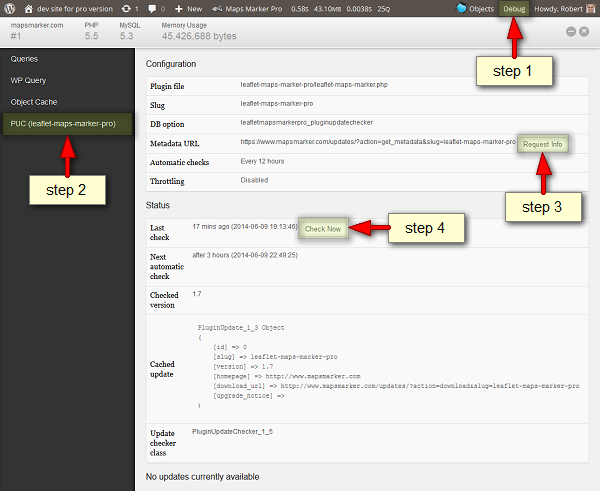
If you or your hoster cannot help you with the information retrieved from the debug bar plugin either, please open a support ticket and we will be glad to help you solving your issue!