
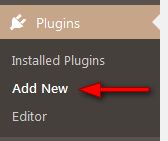
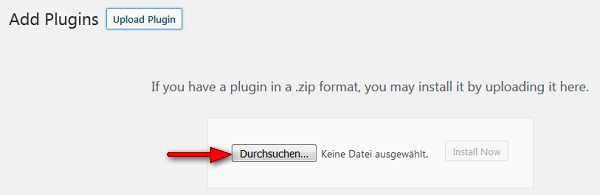
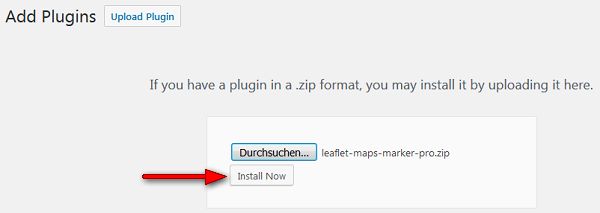
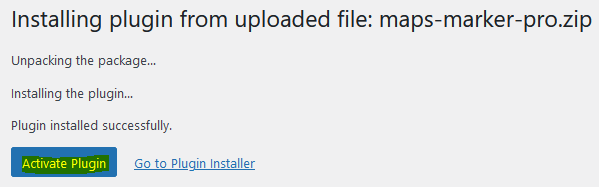
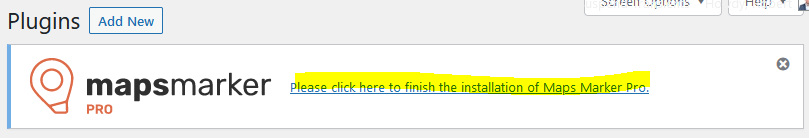
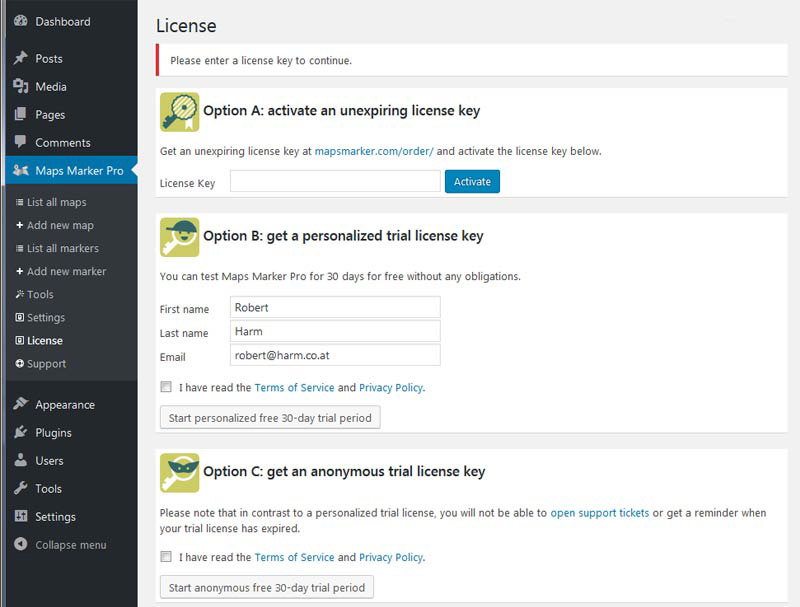
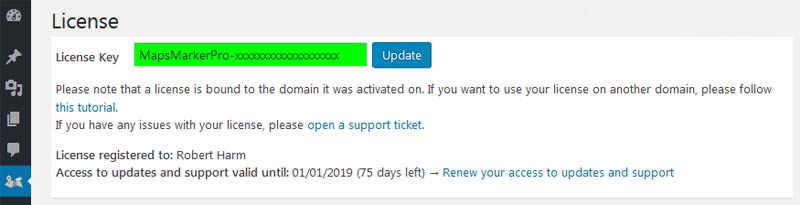
Jump right in… Per default, all settings are prepared for you to start working right away. You’re free to customize everything, but you need to adjust nothing.
… and explore as you go
As you dive deeper into Maps Marker Pro’s capabilities, you will uncover many customizable features to fit your project’s individual needs.
/wp-content/plugins/ directoryClick here for a tutorial on how to verify the integrity of the plugin package (recommended if the plugin package was not downloaded from https://www.mapsmarker.com).
Please send us a message and we will be glad to help!