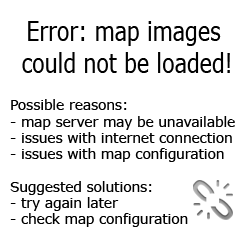
If you see this error message instead of a map, this can have several reasons:
the most likely one is that the (external) tile server used is currently not available or has temporary issues (e.g. a maintenance window). Unfortunately we do not have direct influence on the availability of external tile servers Maps Marker Pro enables you to connect to in order to display map tiles. From our experience, OpenStreetMap is very reliable and those errors occur very rarely.
Anyway as also stated in the error message, it could be that there are internet connection issues on the user side, which result in map tiles not being able to load, although the external map tile server is available.
The third reasons for this error – faulty map configuration – is usually only the case if you use custom tile server configurations (e.g. if you added a custom basemap which only shows map tiles for a specific area and you panned your map outside that area).
In case you experience this issue often with one selected tile service provider, you can try switching to another tile service provider for your map.
Subscribe to our newsletter to not miss any news - you can unsubscribe at any time: