By default, Maps Marker Pro adds a link to external directions provider to the popuptext of a marker and to each entry in the list of markers: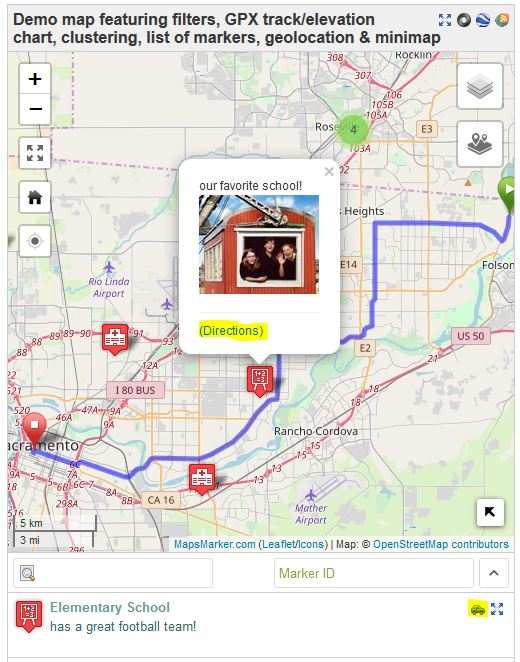
Clicking on one of those links opens the third party direction provider in a new window, using the location of the marker as endpoint.
The visibility of those links can be changed on a map basis – the setting for the directions link in the popuptext can be found on the map edit page in the tab “Markers”:
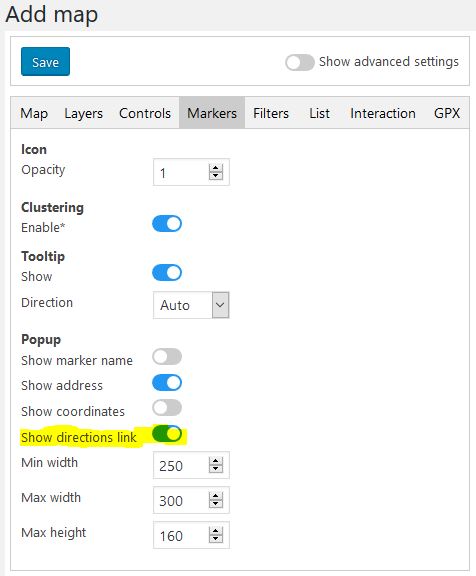
The setting for the directions link in the list of markers below the map can be found on the map edit page in the tab “List”:
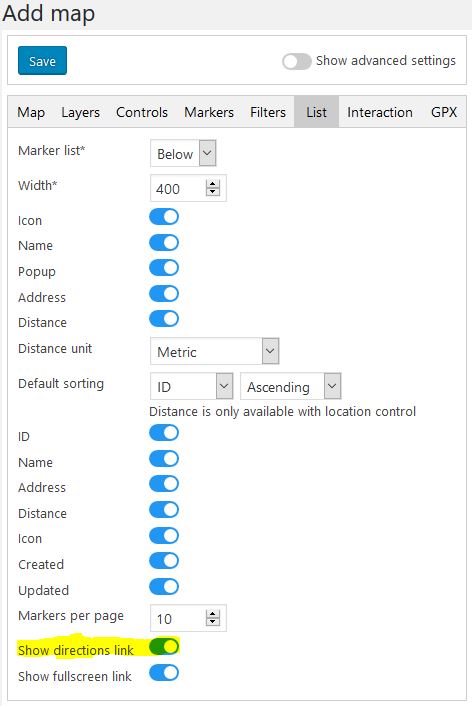
The setting, which geocoding provider to use is a general setting though, which can be changed via Settings / Directions / Provider:
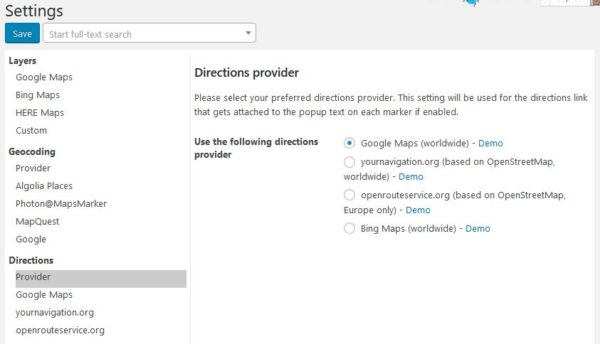
For all directions providers but Bing Maps there are additional global settings available, which you can access via Settings / Directions.
Google Maps related settings:
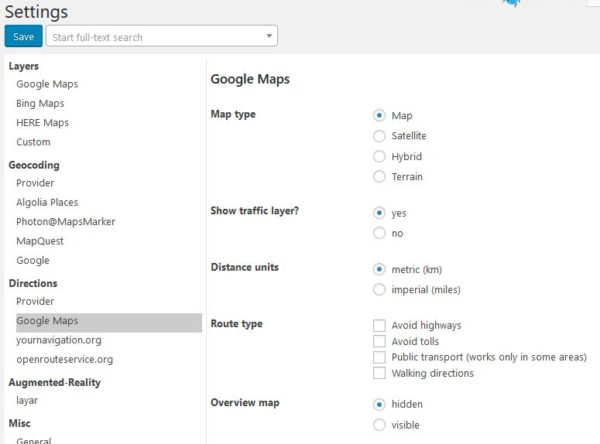
yournavigation.org related settings:
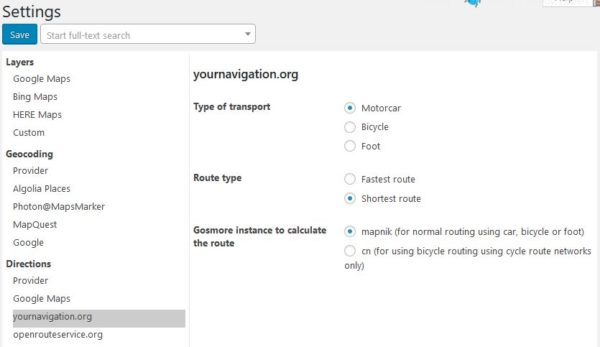
openrouteservice.org related settings:
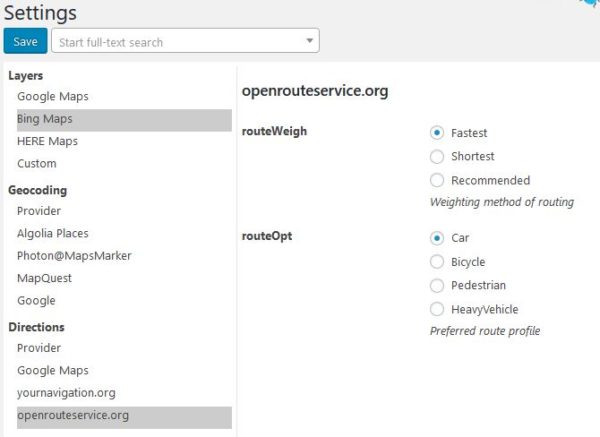
Subscribe to our newsletter to not miss any news - you can unsubscribe at any time: