If you want to uninstall Maps Marker Pro, please login with an admin account to your WordPress site, navigate to Plugins and first deactivate Maps Marker Pro:
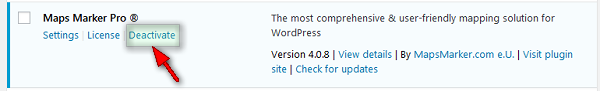
As next step, please click on “delete”:
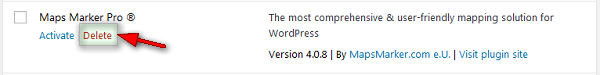
As next step, please confirm the deleting by clicking “OK” (attention: all created maps and markers will also be deleted and there is no possibility to undo this action, unless you restore a backup!)
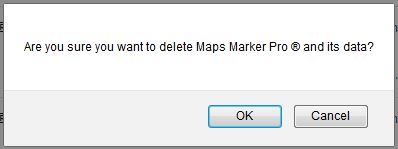
If you also want to have your customer account and license on our servers deleted as well, please open a support ticket.