By default, only administrators are allowed to create maps and markers or use tools and update settings.
If you also want to allow other registered WordPress users on your site to use Maps Marker Pro, please navigate to Settings / Misc / Capabilities and assign the desired capability to the user role you would like to entitle:
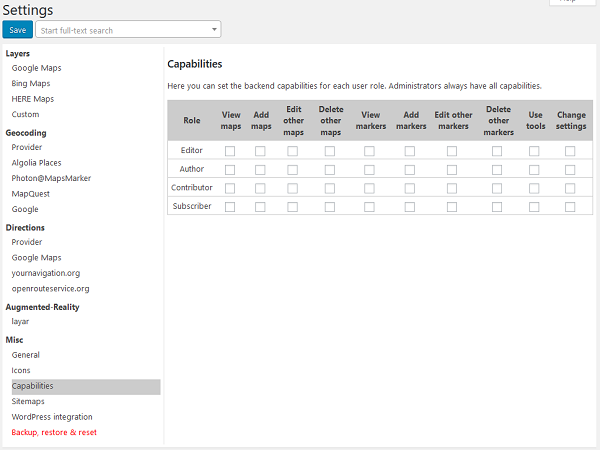
Some additional remarks:
Subscribe to our newsletter to not miss any news - you can unsubscribe at any time: