Since v4.0 Maps Marker Pro also support HERE maps as basemaps. (FYI: since v4.29.1 we switched from HERE Map Tile API v2 to HERE Raster Tile API v3 – you need to migrate your projects or create a new API key, as the API portal is also new!)
For current pricing, please see https://www.here.com/get-started/pricing (most products have a monthly allocation which is free of charge)
Terms of Services: https://legal.here.com/en-gb/terms/here-end-user-terms
In order to enable HERE maps support, you have to do the following steps:
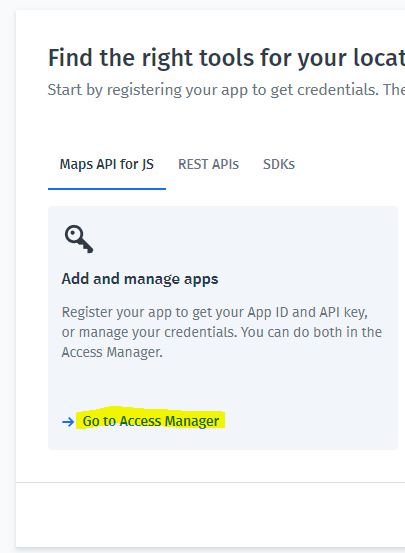

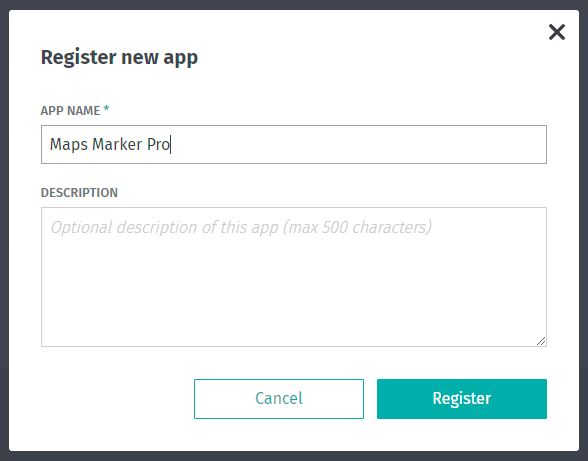
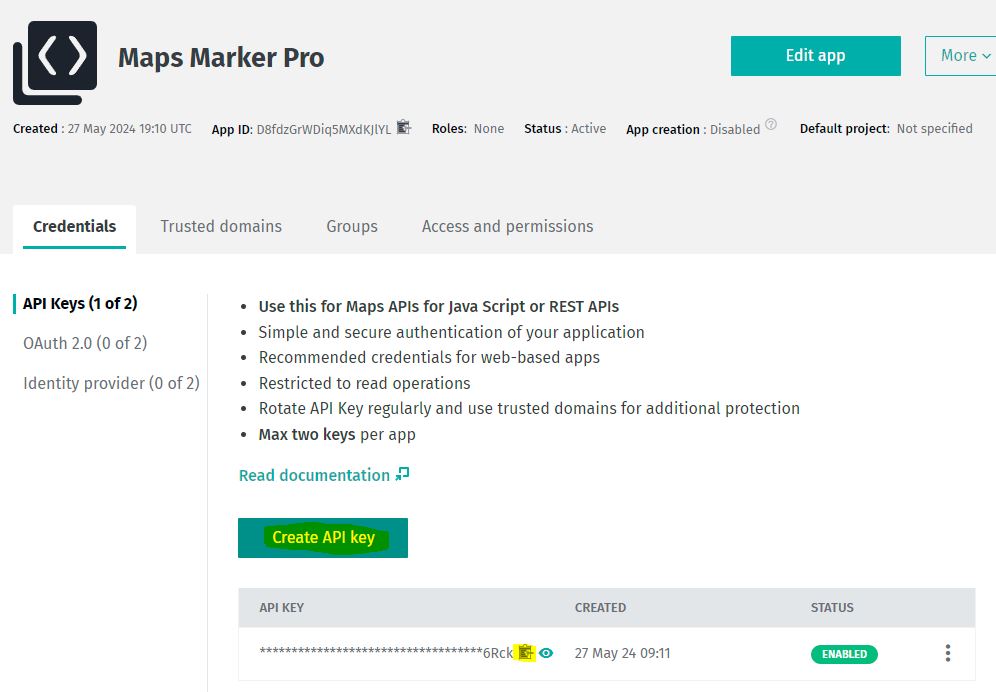
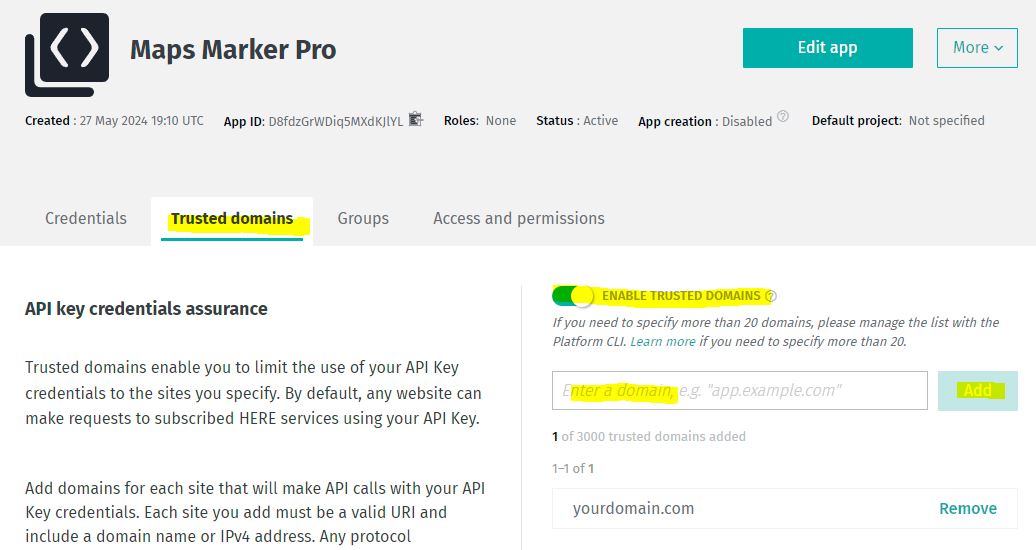

That´s it. Afterwards you are able to use HERE basemaps for your maps:
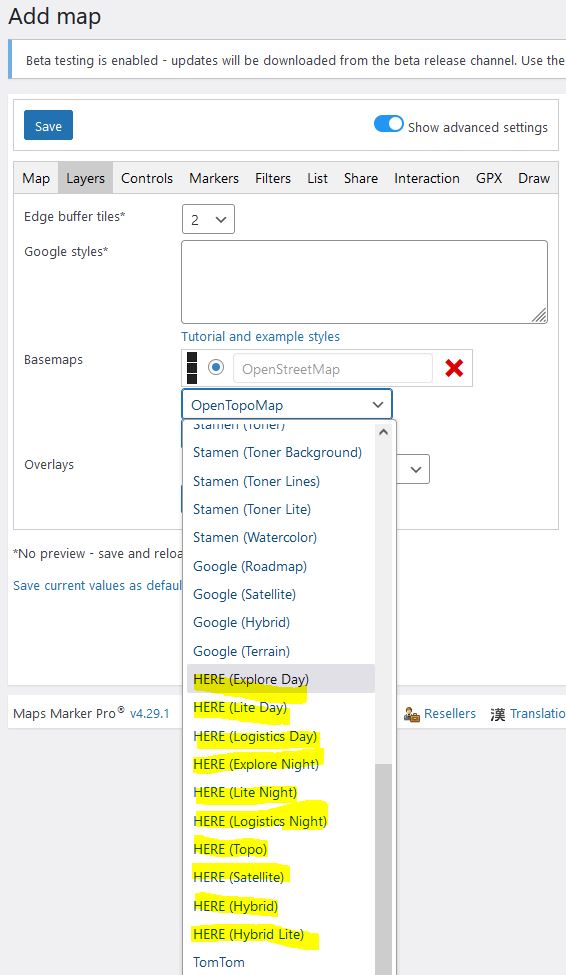
Subscribe to our newsletter to not miss any news - you can unsubscribe at any time: