Maps Marker Pro has teamed up with LocationIQ to offer enhanced mapping and geocoding capabilities to its users.
When you install Maps Marker Pro, you automatically gain access to LocationIQ’s geocoding APIs, allowing you to perform up to 1.000 geocoding requests per day right out of the box, no additional registration needed. If you’re looking to extend this limit to 5.000 requests per day for free, all you need to do is sign up for an account at https://locationiq.com/register to obtain your personal access token. This access token should then be integrated into your Maps Marker Pro configuration settings. Should you require even larger request limits, LocationIQ offers a range of paid plans at https://locationiq.com/pricing.
LocationIQ’s suite of location-related APIs encompasses various APIs like geocoding, reverse geocoding, map tiles, routing, geolocation, and more. For geocoding specifically, LocationIQ offers a combination of multiple datasets including OSM, OpenAddress, Geonames, and others, providing comprehensive geolocation APIs with global coverage.
| Geocoding/ Maps Usage | Action |
| Less than 1000 requests/day | Install Maps Marker Pro and start using geocoding/maps! |
| Between 1000 to 5000 requests/day | Signup for LocationIQ’s free tier, get your Access Token from the dashboard & paste it in MapsMarkerPro settings |
| More than 5000 requests/day | Signup for a premium plan with LocationIQ. Get your Access Token from the dashboard & paste it in MapsMarkerPro settings |
Geocoding takes a human-readable location, such as an address or place name, and turns it into specific latitude and longitude coordinates. This helps us locate things on a map.
Best Practices:
LocationIQ uses OpenStreetMap data to power its Dynamic and Static map APIs. LocationIQ Maps include support for Street, Dark and Light Map themes. LocationIQ Maps allow adding markers, lines, polygons, pop-ups and more.
In order to increase your daily limit from 1.000 to 5.000 requests/day/IP you need to sign up as follows:
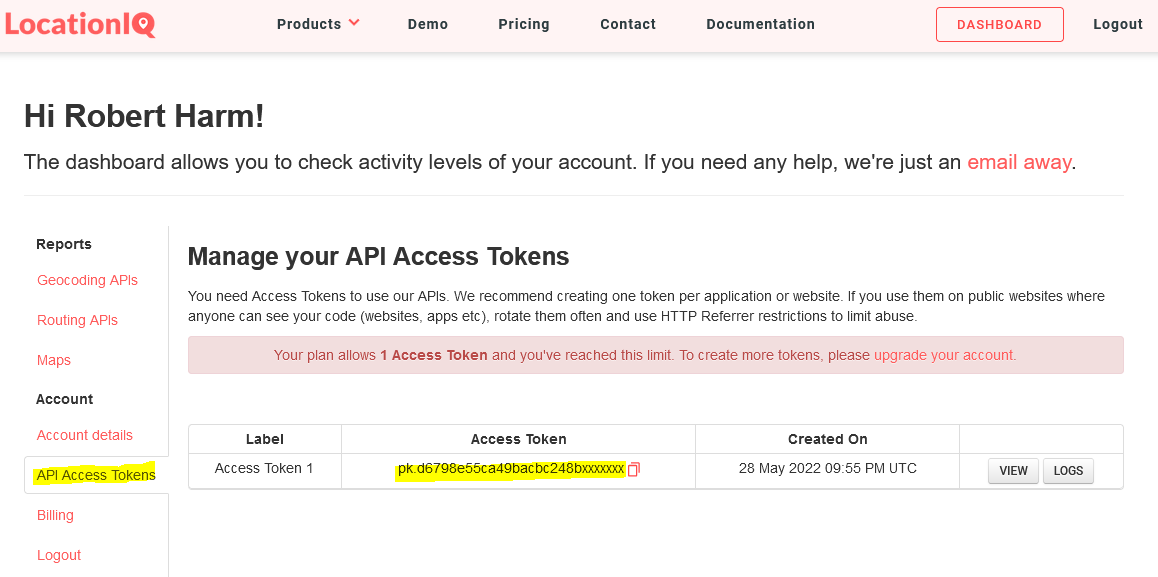
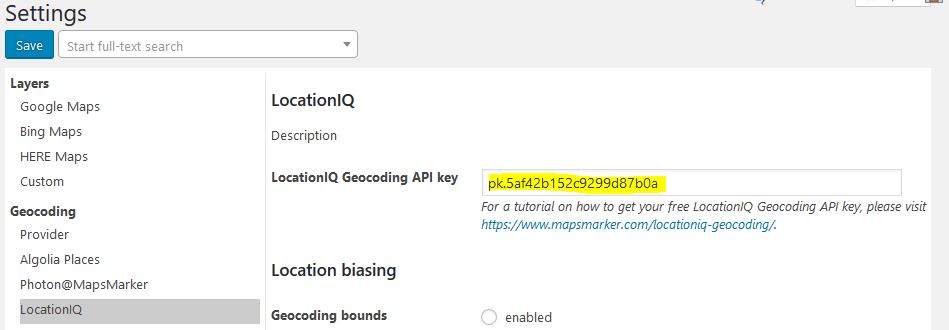
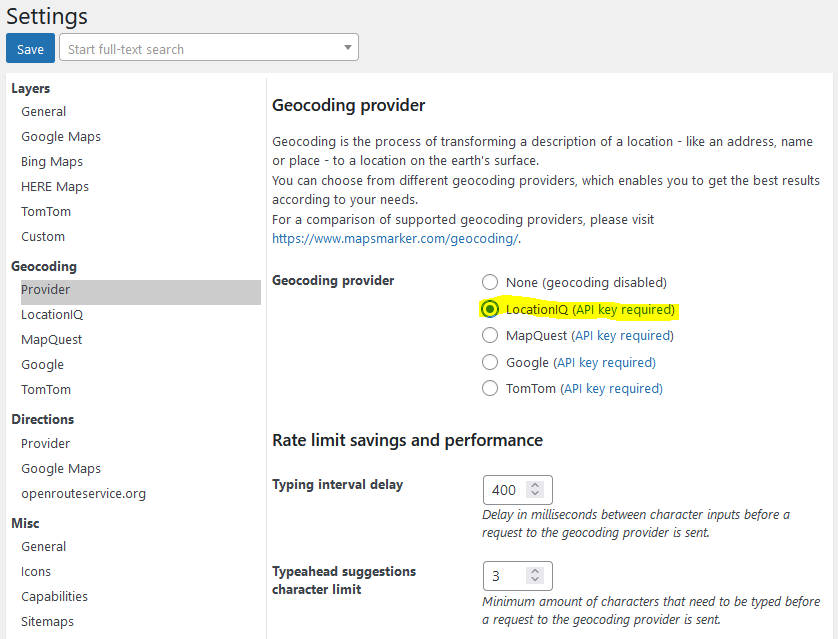
That´s it. Afterwards you can start using LocationIQ geocoding when creating a new map or marker:
Keyless geocoding offers 1.000 requests/day/IP and a maximum of 2 requests per second. With a personalised access token, those limits increase to 5.000 requests/day. Larger plans are are available for higher usage limits.
1. What is LocationIQ and how does it integrate with Maps Marker Pro?
LocationIQ is a robust geocoding and maps service. With its integration into Maps Marker Pro, you can effortlessly convert location descriptions into precise coordinates, enriching your mapping experience.
2. Do I need a separate LocationIQ account for integration?
No, you don’t. As a Maps Marker Pro user, you’ll have direct access to LocationIQ’s geocoding APIs without needing a separate LocationIQ account.
3. What are the default usage limits for LocationIQ within Maps Marker Pro?
You’ll enjoy a daily limit of 1.000 geocoding requests per IP and a rate limit of 2 requests per second.
4. How can I increase my daily geocoding limit to 5.000/day?
To expand your daily limit to 5.000 geocoding requests per day, you can sign up for a LocationIQ account and integrate your API key into Maps Marker Pro’s settings.
5. Are there paid plans available for limits higher than 5.000/day?
Yes, LocationIQ offers various paid plans with increased limits for users with extensive geocoding needs.
6. How do I get started with the LocationIQ integration?
For existing Maps Marker Pro users, integration is automatic. To increase your daily limit and explore higher capacities, follow our simple guide to sign up for a LocationIQ account and integrate your API key.
7. Can I still use other geocoding providers?
Absolutely! While LocationIQ is the default, you can still choose from other geocoding providers within Maps Marker Pro based on your specific requirements.
8. Where can I find more information about LocationIQ’s offerings and plans?
Visit www.locationiq.com for details about LocationIQ’s services, plans, and capabilities.
9. What level of data can I expect with LocationIQ?
LocationIQ uses a combination of community datasets behind its Geocoder and Map APIs. You can expect excellent street level data worldwide and rooftop level data in certain regions
10. How do I troubleshoot any issues with the integration?
If you encounter any difficulties during the integration process or while using LocationIQ within Maps Marker Pro, feel free to contact our support team. We’re here to assist you.
The related terms of services can be found at https://locationiq.com/tos
| HTTP Response Code | Error Message | Description |
| 400 | Invalid Request | Required parameters are missing, or invalid |
| 401 | Invalid key | An invalid Access Token was provided |
| 401 | Key not active – Please write to hello@locationiq.com | The Access Token provided is invalid or inactive |
| 403 | Service not enabled | The specific service is not enabled on your token. Write to hello@locationiq.com to enable this. |
| 403 | Access restricted | The request has been made from an unauthorized domain or IP address. |
| 404 | Unable to geocode | No location or places were found for the given input |
| 404 | Imagery not found | No style or tile available for the specified URL |
| 429 | Rate Limited Second | Request exceeded the per-second rate-limits set on your account |
| 429 | Rate Limited Minute | Request exceeded the per-minute rate-limits set on your account |
| 429 | Rate Limited Day | Request exceeded the per-day rate-limits set on your account |
| 500 | Unknown error – Please try again after some time | This is an error on the server’s side, we monitor this 24×7 and you should try again. |
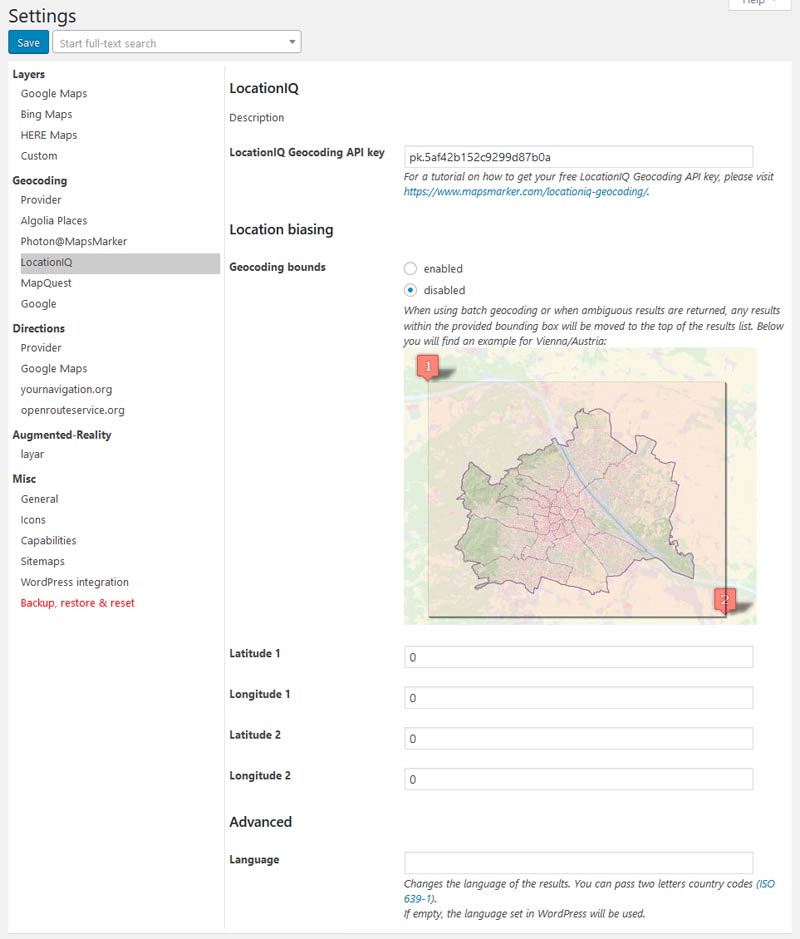
When using batch geocoding or when ambiguous results are returned, any results within the provided bounding box will be moved to the top of the results list.
Change the default language of the results. You can pass two letters country codes (ISO 639-1). By default the language will be retrieved from the WordPress global variable $locale (with a fallback to en if not supported)
Subscribe to our newsletter to not miss any news - you can unsubscribe at any time: