Update August 2023: with Maps Marker Pro v4.26 can directly update from any version of Leaflet Maps Marker or older Maps Marker Pro version to the most current version – no more “in-between-updates” needed
Technically speaking Maps Marker Pro 4.x is a new plugin in contrast to v3.1.1 (and lower), the update process is a bit different than usually:
Starting with Maps Marker Pro 4.0, marker maps have been deprecated, but can still be used for backwards compatibility. However, additional shortcode attributes are needed in order to make them look the same. Due to the high risk of doing this programmatically, we require you to replace these shortcodes manually. Start the migration check to get a list of used marker maps and their updated shortcodes. Only shortcodes in posts and pages can be detected, so please also check if you are using any shortcodes in widgets or other places. Start this check by clicking on the button “Check migration”:
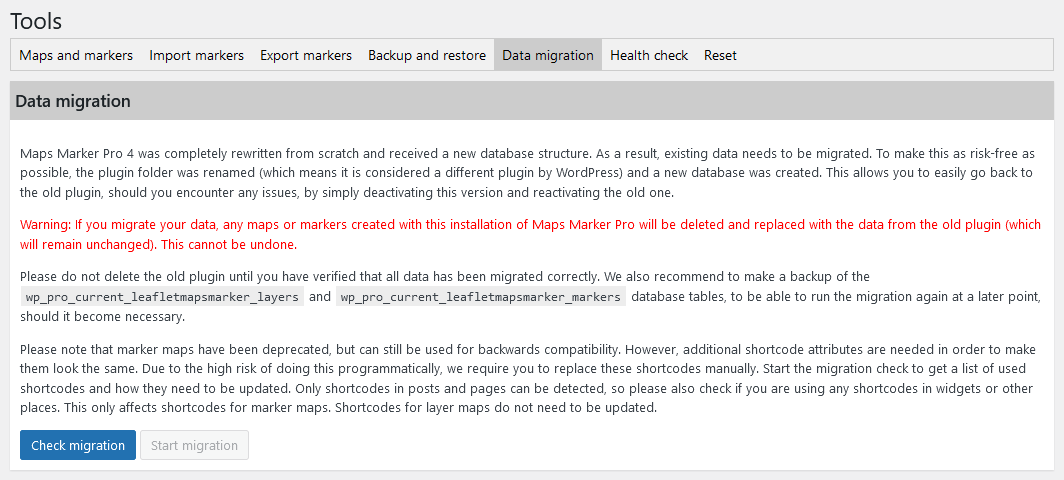
If you are using marker shortcodes in your posts or pages, you will be shown a list of a table of results:
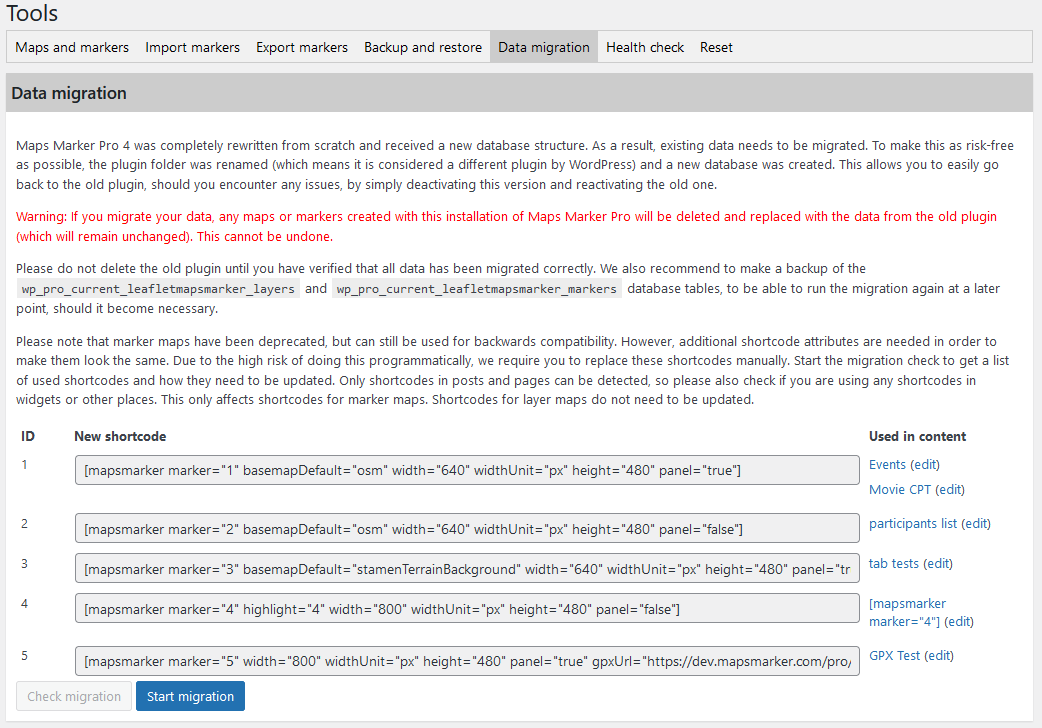
As next step, click on “Start migration” (to migrate your map data from the old to the new database schema).
After (automatic) migration is finished, you will see the message “Data migration completed successfully”:
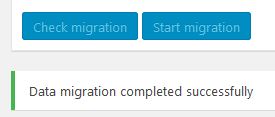
Afterwards use the edit link for each marker shortcode appearance and replace the marker shortcode in related content with the shortcode from the row “New shortcode”. Example: the post “Events” from the screenshot above uses the shortcode [mapsmarker marker="1"] – this has to be replaced with [mapsmarker marker="1" basemapDefault="osm" width="640" widthUnit="px" height="480" panel="true"] once.
Please do not delete the old plugin version until you have verified that all data has been migrated correctly. We also recommend to make a backup of the wp_leafletmapsmarker_layers and wp_leafletmapsmarker_markers database tables, to be able to run the migration again at a later point, should it become necessary.
Subscribe to our newsletter to not miss any news - you can unsubscribe at any time: