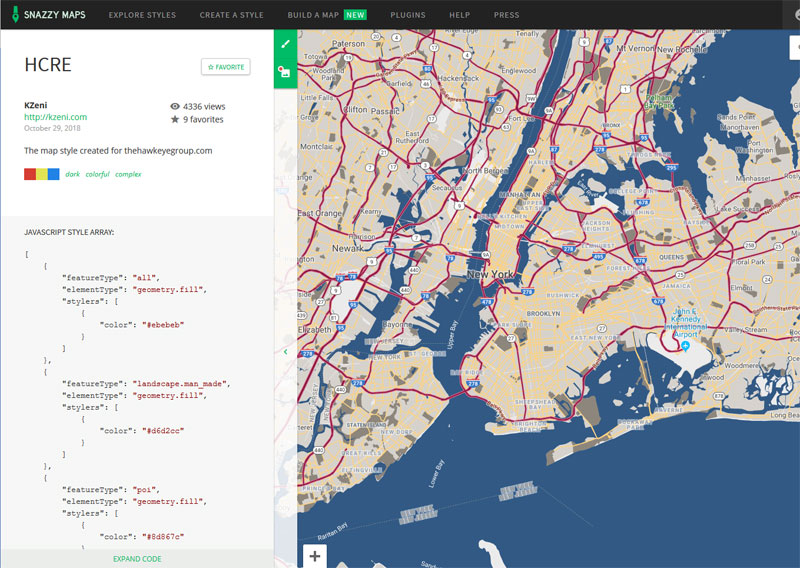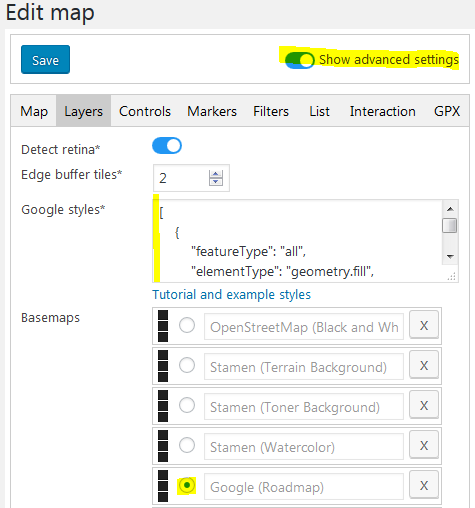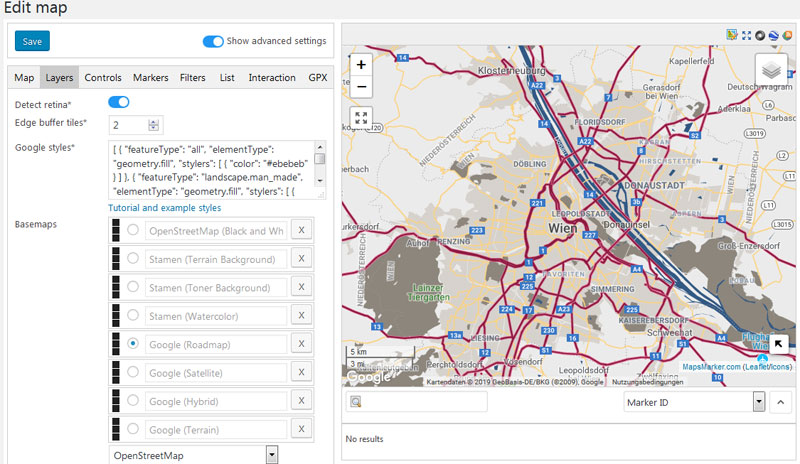Snazzy Maps is a repository of different styles for Google Maps aimed towards web designers and developers.
If you want to use their styles for Google basemaps within Maps Marker Pro, please proceed as follows:
- Register for an account at Snazzy Maps and login
- Navigate to the details page of your desired style, e.g. https://snazzymaps.com/style/237789/hcre
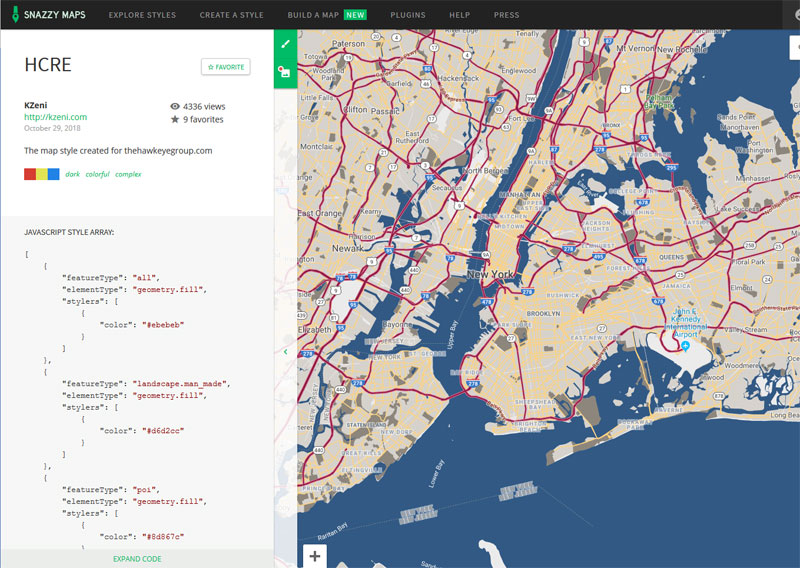
- Copy the Javascripy style array into the clipboard
- Open your map on backend, enable the advanced editor, switch to the “layers” tab and paste the Javascript style array into the field “Google styles”:
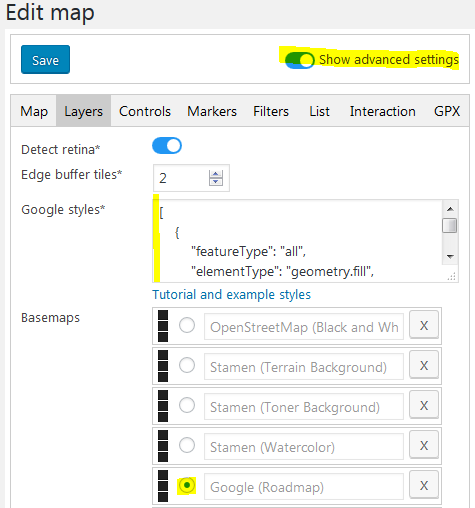
Make also sure to select a Google layer.
- Save the map and reload (new maps automatically get reloaded, manual reload is needed for existing maps)
- Map with desired styles should be displayed:
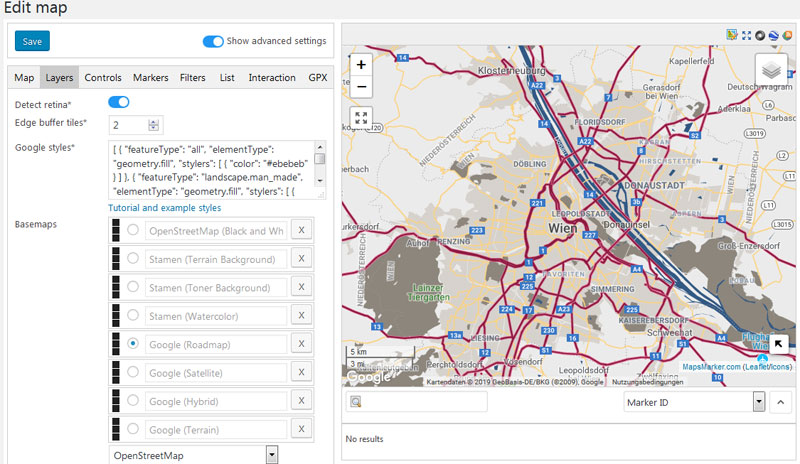
Updated on 29 May 2022