I am happy to announce Maps Marker Pro v2.0! This release adds improvements to layer management on backend and GPX improvements also on frontend as highlights.
In addition, smaller under-the-hood optimizations and bugfixes as well as security enhancements have been added. Please read below for detailed changes.
Let me know what you think about this new release by submitting a review!
If you want to keep up to date with the latest Maps Marker development, please follow @MapsMarker on twitter (= most current updates), on Facebook, Google+ or subscribe to news via RSS or via RSS/email.
I would also like to invite you to join our affiliate program which offers commissions up to 50%. If you are interested in becoming a reseller, please visit https://www.mapsmarker.com/reseller
Now let´s get to the highlights of pro v2.0:
Sharing GPX tracks now gets easier as by default, a download link of GPX file used gets now added to the GPX panel below maps:

Thanks Jason for the idea!
With Pro v2.0 search for layers (by ID, layername and address) got added to the “List all layers” page on backend:

Layer can now also be duplicated (please note that assigned markers are not duplicated when using that feature):
New duplicate link in “List all layers” page when hovering rows:
![]()
New duplicate button in layer detail view at the bottom:
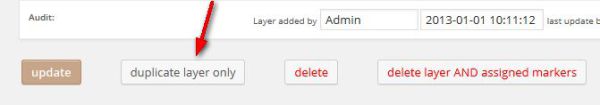
On the “List all layers” page on backend you can now also perform bulk actions (duplicate, delete layer only, delete & re-assign markers):

A hash value processed on each plugin package file has been added to offer a way to check that the content is transferred OK and has not been damaged during the download process. Checking the hash value of the Maps Marker Pro plugin package is recommended if the plugin package for a new installation was not downloaded from https://www.mapsmarker.com – verification is not needed though if the automatic update process is used.
You will find the SHA-256 hash value of the current package at the end of these release notes. Click here for more details on how to verify the hash values.
Thanks to many motivated contributors, this release comes with the following updated translations:
If you want to contribute to translations (new Hindi translators would be appreciated!), please visit https://translate.mapsmarker.com/projects/lmm for more information.
Please note that translators are also compensated for their contribution – for example if a translation is finished less than 50%, the translator gets a free 25 licenses pack worth €149 as a compensation for completing the translation to 100%.
Please understand that I am not being able to promise any release dates for new features. The roadmap for major new features gives you an idea where Maps Marker Pro is heading – anyway I just would want to keep the flexibility to add optimizations and bugfixes with rather unplanned minor releases resulting mostly from users feedback.
Please also see the roadmap for a rough schedule for planned features and please subscribe to this blog (via RSS or Email) or follow @MapsMarker on twitter (= most current updates) if you want to stay up to date with the latest development news.
| GPX file download link added to GPX panels (thx Jason for the idea!) | |
| search for layers by ID, layername and address on “list all layers” page | |
| support for duplicating layer maps (without assigned markers) | |
| bulk actions for layers (duplicate, delete layer only, delete & re-assign markers) | |
| support for search by ID and address within the list of markers (thx Will!) | |
| database cleanup: remove expired update pointer IDs from user_meta-table (dismissed_wp_pointers) for active user | |
| added SHA-256 hashes and PGP signing to verify the integrity of plugin packages (more details) | |
| improved security for mapsmarker.com & license API (support for Perfect Forward Secrecy, TLS 1.2 & SHA-256 certificate hashes) | |
| moved mapsmarker.com to a more powerful server for increased performance & reduced loadtimes (thx twosteps.net!) | |
| GPX files that could not be loaded could break maps (thx Sebastian!) | |
| HTML lang attribute on fullscreen maps set to de-DE instead of custom $locale (thx sprokt!) | |
| custom sort order on list of markers was reset if direct paging was used (thx Will!) | |
| “go back to prepare import”-link on import page was broken (thx Will!) | |
| visual TinyMCE button was broken if Sucuri WAF was active (thx Sucuri for whitelisting!) | |
| removed backticks for dbdelta()-SQL statements to prevent PHP error log entries (thx QROkes!) | |
| Translation updates In case you want to help with translations, please visit the web-based translation plattform |
|
| updated French translation thanks to Vincèn Pujol, http://www.skivr.com and Rodolphe Quiedeville, http://rodolphe.quiedeville.org, Fx Benard, http://wp-translator.com, cazal cédric, http://www.cedric-cazal.com and Fabian Hurelle, http://hurelle.fr | |
| updated German translation | |
| updated Latvian translation thanks to Juris Orlovs, http://lbpa.lv and Eriks Remess http://geekli.st/Eriks | |
| updated Spanish translation thanks to Alvaro Lara, http://www.alvarolara.com, Victor Guevara, http://1sistemas.net, Ricardo Viteri, http://www.labviteri.com and Juan Valdes | |
| updated Spanish/Mexico translation thanks to Victor Guevera, http://1sistemas.net and Eze Lazcano | |
How to download / update
The easiest way to update is to use the WordPress update process: login with an user who has admin privileges, navigate to Dashboard / Updates, select plugins to update and press the button “Update Plugins”. The pro plugin checks every 12 hours if a new version is available. You can also manually trigger the update check by going to Plugins and clicking on the link “Manually check for updates” next to “Maps Marker Pro”:
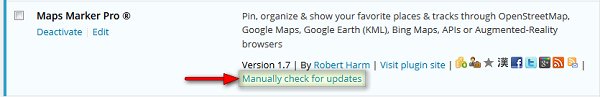
If you do not see the link “Check for updates” and are using a version below 1.7, please update manually once by downloading the current package from https://www.mapsmarker.com/download-pro and overwritting the existing plugin files on your server via FTP. This might be needed on several hosts, which use outdated SSL libraries, which prevent Maps Marker Pro from making a secure connection to retrieve the update package from mapsmarker.com. Pro v1.7 includes a workaround for those kind of servers and the following updates should work again as usual. If you are affected and need help, please open a support ticket.
How to verify the integrity of the plugin package
SHA-256 hash value: F93C139C20FA234722FF092833C5A2228C4D32748641D2B31622D59983D2C0B1
Click here for a tutorial on how to verify the integrity of the plugin package (recommended if the plugin package for a new installation was not downloaded from https://www.mapsmarker.com – verification is not needed though if the automatic update process is used)
No additional action on plugin update required.