We add a hash value processed on each plugin package file to add a way to check that the content is transferred OK and has not been damaged during the download process.
In addition if you did not obtain the Maps Marker Pro plugin package directly from https://www.mapsmarker.com you can verify that no files have been edited and e.g. malware has been added.
If you are unfamiliar with verifying file hashes, the easiest way to verify the integrity of the plugin package is to proceed as follows:
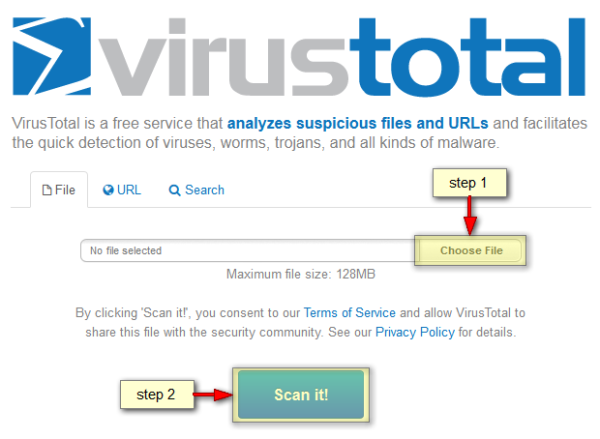
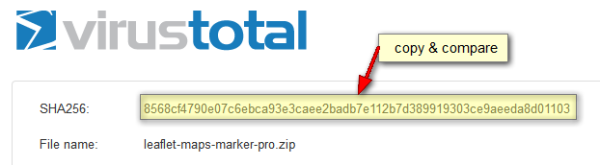
In order to add another security layer, we additionally signed the file with all SHA-256 hashes with our PGP-release-key (for the unlikely case that the hash file on www.mapsmarker.com got compromised). To verify the digital signature of the file, please proceed as follows:
Please note that there are different tools available for executing that signature verification, for Windows I recommend the freeware tool http://www.gpg4win.org/ – a good overview of other plattforms and tools can be found at https://www.torproject.org/docs/verifying-signatures.html.en