Especially thanks to our new team member Thorsten, lots of exciting new features and optimizations will be added with the upcoming v3.0 release of Maps Marker Pro:
and lots more.
The final release v3.0 with more detailed release notes is planned to be released within the next 2-3 weeks – depending on issues reported by beta testers.
Please see the end of this post on how to update to v3.0-beta1.
Please use the helpdesk or contact form for bugreports, feedback or suggestions or leave a comment below – any feedback is welcome!
| We are happy to welcome globetrotting engineer Thorsten who joins the Maps Marker Pro team! | |
| upgraded leaflet.js (“the engine of Maps Marker Pro”) from v0.7.7 to v1.0.3 for higher performance & usability – please see blog post on leafletjs.com and full changelog for more details | |
| Significantly improved performance for Google basemaps by using the leaflet plugin GoogleMutant (thx Ivan!) | |
| add pre-loading for map tiles beyond the edge of the visible map to prevent showing background behind tile images when panning a map | |
| Polylang translation support for multilingual maps (thx Thorsten!) | |
| support for tooltips to display the marker name as small text on top of marker icons | |
| new option to open popups on mouse hover instead of mouse click (disabled by default) | |
| Pretty permalinks with customizable slug for fullscreen maps and APIs (e.g. https://www.mapsmarker.com/dev/pro/maps/fullscreen/marker/1/ – thx Thorsten!) | |
| new functions for MMPAPI: list_markers(), list_layers(), get_layers($layer_ids) – full docs (thx a lot Thorsten!) | |
| new option for disabling WPML/Polylang integration | |
| enhanced compatibility check for WP Rocket (which can cause maps to break if Maps Marker Pro Javascripts are not excluded) | |
| add support for PHP APCu caching for sessions used in MMP_Geocoding class | |
| possibility to sort “list all markers” and “list all layers” tables by location (thx Paul!) | |
| ~15% performance improvement for API calls by eliminating unneeded WordPress initializations via wp-load.php (thx Thorsten!) | |
| create user sessions for geocoding only if MMP_Geocoding class is used | |
| optimized SQL for loading markers on (single) layer edit pages (thx Thorsten!) | |
| updated Leaflet.fullscreen markercluster codebase to v1.0.2 (thx jfirebaugh!) | |
| improved performance on marker & layer edit pages by using HTML5 datetime instead of timepicker.js library+dependencies (thx Thorsten!) | |
| improved option “Deregister Google Maps API scripts enqueued by third parties” to prevent re-enqueuing of scripts by also deregistering them | |
| improved performance for plugin updater (run backend check for access to plugin updates only if an update is available – thx Thorsten!) | |
| removed integrated WPML installer to improve backend performance and as issues with NextGen Gallery have been reported | |
| WPML performance issues on sites with 1000+ translated map strings (thx Thorsten!) | |
| broken settings navigation due to enqueued bootstrap files from 3rd party plugins (thx Bob!) | |
| linked to WPML string translation page on layer edit pages instead to https://mapsmarker.com/multilingual even if WPML was not available (thx Thorsten!) | |
| add workaround if marker icons are not displayed on backend on marker edit & tools page (thx Ron!) | |
| MMPAPI: fix issue for layer ID selection and bounding box search error message (thx Thorsten!) | |
| conflict with iThemes Security Pro plugin & htaccess configs preventing direct access to Maps Marker Pro API endpoints (thx David!) | |
| WP Session entries in wp_options table were not deleted via WordPress cron job (thx a lot Thorsten!) | |
| fix PHP APC cache detection for importer and MMP_Geocoding class | |
| marker export: search in layers via select2 library was broken | |
| PHP warning after settings were reset to default settings (thx Thorsten!) | |
| list of markers below layer maps: marker count could be wrong under certain circumstances | |
| divider in zoom control between + and – buttons was missing since v2.9 | |
| location search field overlapping GPX media upload overlay caused by too high z-value | |
| sort order for “list all layers” page was broken if sort criteria was selected (thx Thorsten!) | |
| marker edit page could be broken due to undefined variable warnings on specific PHP configurations only (thx Nadine!) | |
| directions link was added to popuptext on marker edit page (during preview only) even if setting was disabled | |
| Javascript error when using paging in list of markers below layer maps on layer edit pages | |
| default marker popuptext properties were not considered if triggered via geocoding | |
| Reflected XSS vulnerability on license settings page (thx to Deepanker Chawla via hackerone) | |
| Stored XSS vulnerability for location and marker/layer name on “list all layers”/ “list all markers” page (thx to Deepanker Chawla via hackerone) | |
| Reflected XSS vulnerability on marker edit page (thx to Deepanker Chawla via hackerone) | |
| DOM based XSS vulnerability on settings page (thx to Deepanker Chawla via hackerone) | |
| Translation updates In case you want to help with translations, please visit the web-based translation plattform |
|
| updated German translation | |
| Known issues | |
| Geolocation feature does not work anymore with Google Chrome 50+ & iOS/Safari 10+ unless your site is securely accessible via https (details) | |
Warning: although we also test beta releases thoroughly, it is not recommended to install beta versions on production sites! In addition we recommend to backup your site (especially the database) regularly so in case of an issue with this beta release you can always perform a full rollback if needed!
In order to be able to update to this beta release, you first have to set beta-testing in settings / misc to enabled:
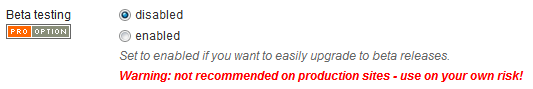
As next step after saving your settings, navigate to Plugins and click on the link “Manually check for updates” next to Maps Marker Pro:
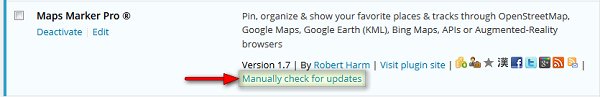
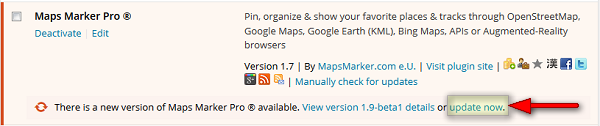
Finish by clicking on the link “Update now”.
For directly downloading the current beta package as zip file, please click here.