With Chrome 50+, Firefox 55+ and Safari 10+ significant changes to the geolocation support were introduced by the related browser vendors: all applications requesting the current position of the user (not just for Maps Marker Pro´s geolocation feature) are only allowed anymore to retrieve the current position of the user if the site is setup to be delivered securely via https – users will see the following or a similar warning instead:
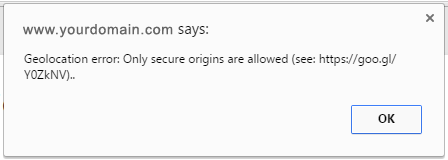
See more details about this decision by Google at https://developers.google.com/web/updates/2016/04/geolocation-on-secure-contexts-only. Geolocation will still work on non-https sites if the users access the site via alternative browsers like Firefox, Safari or Internet Explorer – anyway it could be likely that those browsers will also add a similar security restriction in the future.
Update November 2016: since iOS 10 also Safari 10+ now requires https to support geolocation. The implementation is even more strict than with Google Chrome – geolocation will not work for example if there are mixed-content warnings on your site.
Update 2017: Firefox 55+ also requires https for accessing geolocation (see details)
So if you need the Maps Marker Pro geolocation featue on your site (which with v2.7 even gets more usable as you can sort the list of markers based on the current position of the user), it is strongly advised to migrate your site to https. Some hosters already provide free https certificates from letsencrypt.org for example. For configurations needed within your WordPress site in order to configure it to support https, please have a look at tutorials like https://css-tricks.com/moving-to-https-on-wordpress/.
As https has more advantages for your site than just geolocation working again with Google Chrome 50+ and Safari 10+ (like securing the data integrity, sender authentication and user privacy as well as higher Google ranking as https is used as ranking signal), we strongly advise to switch your site to https only if you haven´t done so yet.
If you switched your site to https and still get a geolocation error (like “Geolocation error: user denied geolocation”), please check your device´s location settings if it is allowed for apps/web sites to retrieve the geolocation.