Some users reported issues with the new Google deferred loading feature introduced by the last release. We analysed these issues and found that there are some themes which can cause issues if this features is active.
This is why we released v2.6.2 which allows you to disable the deferred Google loading feature and use the old method before v2.6.1. See below for more details.
An update to the latest version is – as always – highly recommended.
Let us know what you think about this new release by submitting a review or leaving a comment below!
If you want to keep up to date with the latest Maps Marker Pro development, please follow @MapsMarker on twitter (= most current updates), on Facebook, Google+ or subscribe to news via RSS or via RSS/email.
We would also like to invite you to join our affiliate program which offers commissions up to 50%. If you are interested in becoming a reseller, please visit https://www.mapsmarker.com/reseller
Now let´s get to the highlight of pro v2.6.2:
If you are using Google Maps by default as basemap for your maps and experience issues displaying those maps on frontend, you can now switch back to the old method of loading Google Maps API scripts. You find this new setting in Settings / Google Maps / Google Maps API:
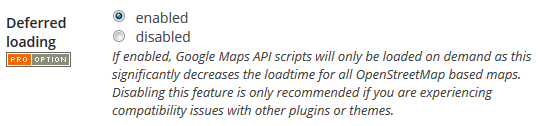
If you are not experiencing any issues or using OpenStreetMap based maps, it is not recommended to change this setting as otherwise the loadtime of (OpenStreetMap based) maps will increase.
Before this release, map tiles for OpenStreetMap, MapQuest, Mapbox and OGD Vienna were only loaded via https if your WordPress site was also using https. This was not the best approach regarding privacy and security for your sites´s visitors.
With v2.6.2 we now changed this and map tiles for those basemaps are loaded by default via https. Only if you are using a Chinese locale for your WordPress installation, http will be used (as performance issues with https in China have been reported in the past).
Thanks to many motivated contributors, this release includes the following updated translations:
If you want to contribute to translations (new Hindi translators would be appreciated!), please visit https://translate.mapsmarker.com/projects/lmm for more information.
Please note that translators are also compensated for their contribution – for example if a translation is finished less than 50%, the translator receives a free 25 licenses pack worth €149 as a compensation for completing the translation to 100%.
Please understand that we am not being able to promise any release dates for new features. The roadmap for major new features gives you an idea where Maps Marker Pro is heading – anyway we just would want to keep the flexibility to add optimizations and bugfixes with rather unplanned minor releases resulting mostly from users feedback.
Please subscribe to this blog (via RSS or Email) or follow @MapsMarker on twitter (= most current updates) if you want to stay up to date with the latest development news.
| added option to disable deferred Google Maps API loading as some theme compatibility issues were reported | |
| always load tiles for OpenStreetMap, MapQuest, Mapbox and OGD Vienna via https (except if Chinese locale is set as performance issues with https in China have been reported) | |
| marker clustering on maps using Google basemaps by default was broken on certain themes since v2.6.1 | |
| GeoJSON-output for markers with full=yes was broken | |
| restored old headings order (h2+h3+h4) on Settings page as admin notices were not shown correctly on top of page | |
| Translation updates In case you want to help with translations, please visit the web-based translation plattform |
|
| updated German translation | |
| updated Russian translation thanks to Ekaterina Golubina (supported by Teplitsa of Social Technologies – http://te-st.ru) and Vyacheslav Strenadko, http://slavblog.ru | |
The easiest way to update is to use the WordPress update process: login with an user who has admin privileges, navigate to Dashboard / Updates, select plugins to update and press the button “Update Plugins”. The pro plugin checks every 12 hours if a new version is available. You can also manually trigger the update check by going to Plugins and clicking on the link “Manually check for updates” next to “Maps Marker Pro”:
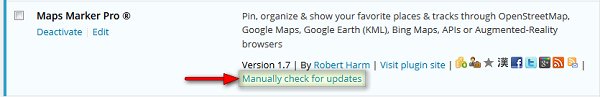
If you do not see the link “Check for updates” and are using a version below 1.7, please update manually once by downloading the current package from https://www.mapsmarker.com/download-pro and overwritting the existing plugin files on your server via FTP. This might be needed on several hosts, which use outdated SSL libraries, which prevent Maps Marker Pro from making a secure connection to retrieve the update package from mapsmarker.com. Pro v1.7 includes a workaround for those kind of servers and the following updates should work again as usual. If you are affected and need help, please open a support ticket.
SHA-256 hash value:
38E72D6758D615A78F5F4ECA8E2EBCA4A59EAFC1DF8B3EF7B8F92A6003BA5322
Click here for a tutorial on how to verify the integrity of the plugin package (recommended if the plugin package for a new installation was not downloaded from https://www.mapsmarker.com – verification is not needed though if the automatic update process is used)
No additional action required when updating from a beta release to this final release.