v2.4 is the 22nd release since the first release of Leaflet Maps Marker on Jan 1st 2012 and like always, I tried to include new exciting features, which you will hopefully enjoy 🙂 Let´s see what´s new in detail:
Option to add widgets showing recent marker entries
Harald Russegger from mondolingua.com used my plugin for one of his webprojects and enhanced the plugin by adding a widget showing recent marker entries. I used his code as basis and built a highly configurable widget (for a live version please take a look at the sidebar):

Here is a screenshot from the admin area – I tried to make the widget as configurable as possible – if anything is missing, let me know:
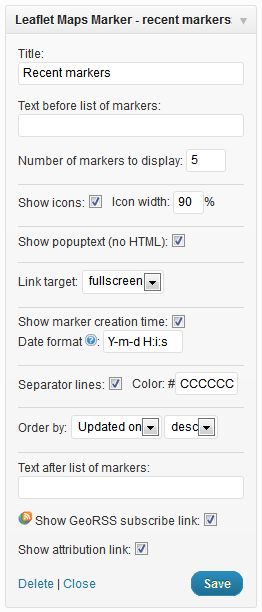
New translation: Chinese
Thanks to John Shen from http://www.synyan.net Leaflet Maps Marker is now also available in Chinese (amongst 7 others languages) – many thanks! Next translations which are already been worked on are Indonesian and Portugese. If you also want to contribute a translation, please see this page for details – any help is appreciated!
Option to select plugin default language in settings for backend and frontend
Together with the Chinese translation I also added a new option to select the plugin language from settings. This means you can use Leaflet Maps Marker in another language than the language of your blog. You find these new settings under misc:
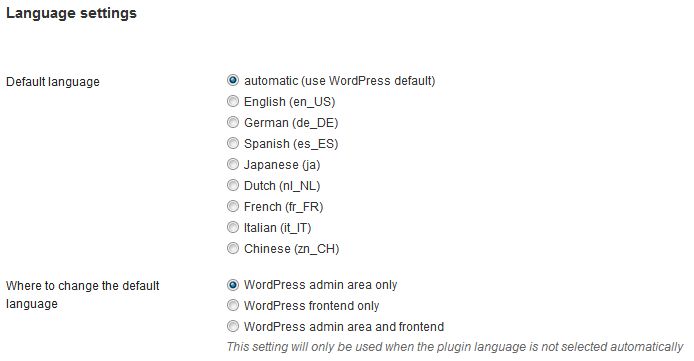
Fixed several SQL injections and cross site scripting issues
I am very happy that my plugin was audited by the computing centre of the City of Vienna as they want to use my plugin for the open government/participation project “Wiener Charta”. Within 2 audit rounds (ÖNORM 7700, OWASP TOP 10), several security related issues were discovered and are now fixed with this release (most issues affected the admin area). Together with the security best practices I started implementing early in the plugin development, I´m now convinced, that the plugin is now more secure than ever to use 🙂
Removed geo tags from Google (geo) sitemap as they are not supported anymore
The geo sitemap introduced in v2.0 got broken as Google quietly continued to support <geo>-tags for sitemaps (thanks Auction Software for reporting!). I removed these tags and now the sitemaps are now valid for Google again.
For one of the next release I plan a better workflow for reporting (geo) sitemaps to Google – one feature I am looking at is an integration with the popular sitemap plugin Google XML Sitemap, which will hopefully result in not having to add your sitemap to Google Webmaster Tools manually anymore…
Direction link on popuptext was not shown if popuptext was empty
By default, a direction link is added to the popuptext of each marker:
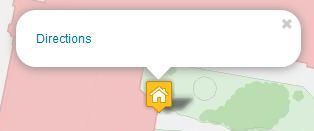
The icon was not clickable and thus the directions link not visible, if you didn´t enter a popuptext – this is now fixed. The addition of the directions link to each marker can also be turned of in settings / directions via “Attach directions panel to popup text on each marker” if you don´t want to use this feature.
CSS bugfix for wrong sized leaflet attribution links on several templates
Last but not least some cosmetic CSS bugfixes which caused the attribution text and links on several templates to look a bit ugly :-).
Full changelog
Please let me what you think of this new release. If you have any issues, please see this page on how to get support. If an important feature is missing, please add your feature requests on Github. I am also looking for more translations – if you would like to contribute a new one, please visit this page for more information.