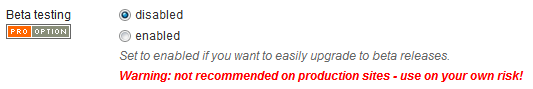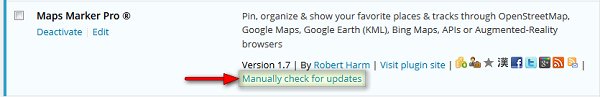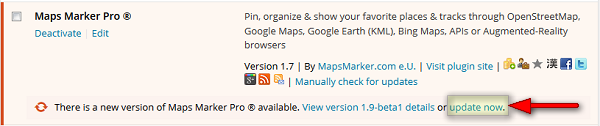v3.0-RC1 includes all changes from v3.0-beta1, v3.0-beta2 and v3.0-beta3 as well as the following bug fixes and changes:
- automatically switched to Algolia Places as default geocoding provider if Mapzen Search without API key is used (API keys get obligatory by April 2017 – free registration is still recommended) -> not effective for beta testers upgrading from v3.0-beta1, v3.0-beta2 or v3.0-beta3 (needs to be changed manually)
- Beta (opt-in): significantly improved performance for Google basemaps by using the leaflet plugin GoogleMutant (thx Ivan!) -> not effective for beta testers upgrading from v3.0-beta1, v3.0-beta2 or v3.0-beta3 (needs to be changed manually)
- distinct marker zoom levels when open popups via list of markers links were not used if clustering was disabled
- default marker popuptext properties were not considered if triggered via geocoding
- opening popups via list of markers could break map center if clustering was enabled (thx Damian!)
- undefined javascript warning when clicking on marker name in list of markers if clustering was disabled
- layer center marker on backend was not shown anymore after clusters got loaded
- updated https://translate.mapsmarker.com to GlotPress 2.3.1 (mark translations as fuzzy, re-enabled password reset by users, design update & more)
- sort order for list of markers was not restored after clearing search field (thx Damian & Thorsten!)
- always use https for loading bing maps tiles
- using “change layer ID”-tool could result in wrong layer assignments (thx Patricia & Thorsten!)
- importer: do not show invalid value-warnings for createdon & updatedon rows if audit option is off & related source columns are empty
An update for all beta testers is recommended.
how to update to 3.0-RC1
Warning: although we also test beta releases thoroughly, it is not recommended to install beta versions on production sites! In addition we recommend to backup your site (especially the database) regularly so in case of an issue with this beta release you can always perform a full rollback if needed!
In order to be able to update to this beta release, you first have to set beta-testing in settings / misc to enabled:
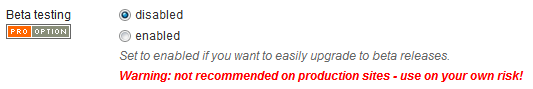
As next step after saving your settings, navigate to Plugins and click on the link “Manually check for updates” next to Maps Marker Pro:
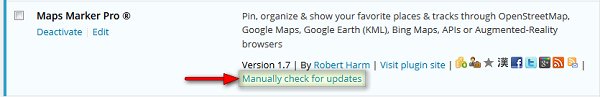
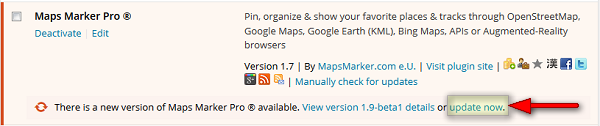
Finish by clicking on the link “Update now”.
For directly downloading the current beta package as zip file, please click here.