This release includes an important fix for WordPress multisite installations to prevent data loss when deleting a subsite – for more details please see below.
An updated to the latest version is – as always – highly recommended.
We discovered an issue with WordPress multisites where the deletion of a multisite subsite resulted in the deletion of the main site´s 4 Maps Marker Pro database tables instead of the subsite´s 4 Maps Marker Pro database tables. If you did not use Maps Marker Pro on your multisite main site or haven´t deleted a subsite, you are not affected though.
We are very sorry that this slipped through our tests. v4.4 fixes this issue and deleting of multisite subsites will work again as designed.
We also finished our updated database API which provides developers with a future-proof way to access or modify the Maps Marker Pro database programatically. For full documentation and usage examples, please visit https://www.mapsmarker.com/database-api/.
With v4.4 you can now also enable or disable the built-in layers. When a layer is disabled, it will not be available when creating, editing or viewing maps. Please note that layers that require registration will not be available until credentials (API key etc.) have been added, even if they are enabled here.
The related settings can be found at Settings / Layers / “Enable / disable”:
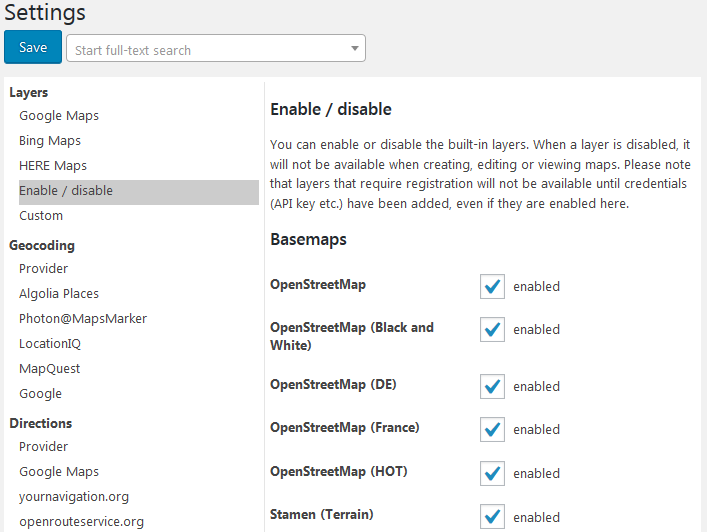
Changelog for version 4.4 - released on 07.06.2019 (release notes)
 | settings to enable or disable built-in layers | |
 | Database API - updated documentation available (details) | |
 | change geojson database field to MEDIUMTEXT to allow larger polylines | |
 | use WP dashicons in admin where possible | |
 | multisite subsite deletion resulted in main site´s Maps Marker Pro database tables being deleted | |
 | add missing variables for GPX meta translations | |
 | updated German translation by Maps Marker Pro team and Daniel Luttermann | → contribute |
If you experience any issues, please search our knowledge base or submit a helpdesk ticket.
Happy mapping!
The recommended way to update is to use the WordPress update process: login with an user who has admin privileges, navigate to Dashboard / Updates, select plugins to update and press the button “Update Plugins”. The pro plugin checks every 24 hours if a new version is available. You can also manually trigger the update check by going to Plugins and clicking on the link “Check for updates” next to “Maps Marker Pro”.
If there is an update available, please start the update by clicking the link “update now”.
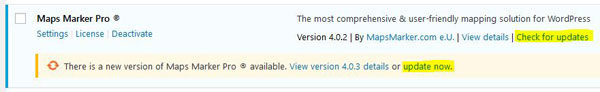
If you try to update from v3.1.1 or lower, please see this user guide in our knowledge base for installation instruction and a migration tutorial.
No additional actions are required for beta testers when updating to this version.
With v4.4 the field type for geojson in the table wp_mmp_maps gets changed from TEXT to MEDIUMTEXT to allow saving larger polylines.
For directly downloading and installing the Maps Marker Pro as zip file, please click here.
For the SHA-256 hash value and the number of files for this release please check the following file: https://www.mapsmarker.com/SHA256SUMS.txt
This file is digitally signed with our PGP key, key signature file available at https://www.mapsmarker.com/SHA256SUMS.txt.sig
Click here for a tutorial on how to verify the integrity of the plugin package (recommended if the plugin package for a new installation was not downloaded from https://www.mapsmarker.com – verification is not needed though if the automatic update process is used).
Let us know what you think about this new release by submitting a review or leaving a comment below!
If you want to keep up to date with the latest Maps Marker Pro development, please follow @MapsMarker on twitter (= most current updates) or on Facebook, subscribe to news via RSS or via RSS/email.
We would also like to invite you to join our affiliate program which offers commissions up to 50%. If you are interested in becoming a reseller, please visit https://www.mapsmarker.com/reseller