We are happy to announce v4.11 with support for share buttons and GPX/filter optimizations as major highlight additionally to several smaller improvements and optimizations.
An updated to the latest version is – as always – highly recommended.
Now let´s get to the highlights of this release:
You can now add a share button to each marker in order to allow sharing of your markers easily.
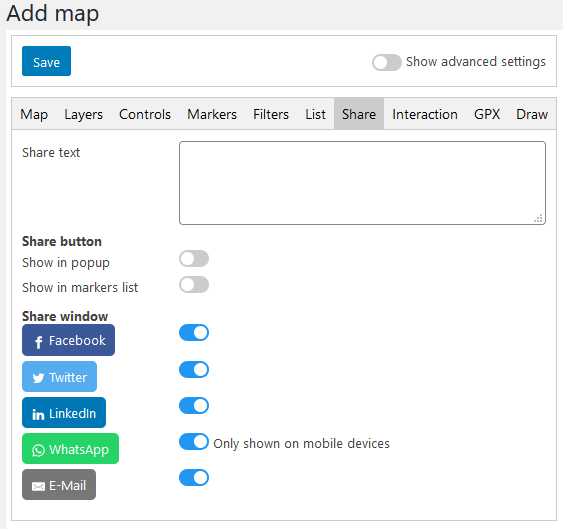
The share-buttons can be shown in the popup
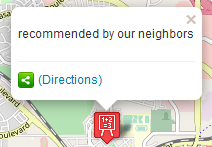
and/or in the list of markers:
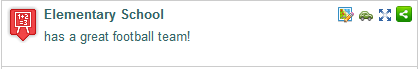
If you click on the share button, a modal window with the selcted share buttons and a permalink URL opens:
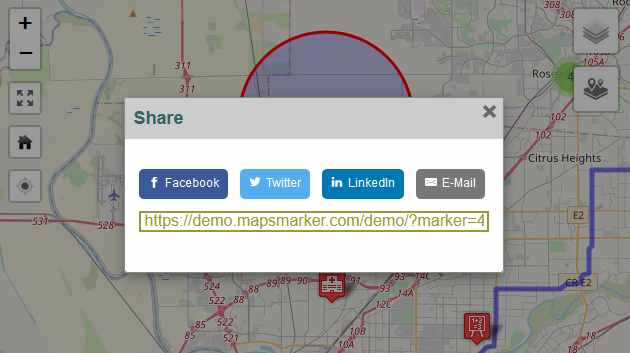
We added a new option on the map edit screen / tab filters which now allows you to also load the shapes for added filters for the current map:
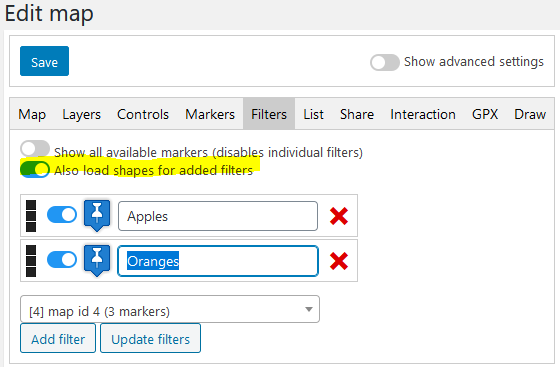
Please be aware that this option is not available if the option “show all available markers” is checked.
With v4.11 we also added an often requested feature: you are now able to add a download-link for your gpx track to the map panel:
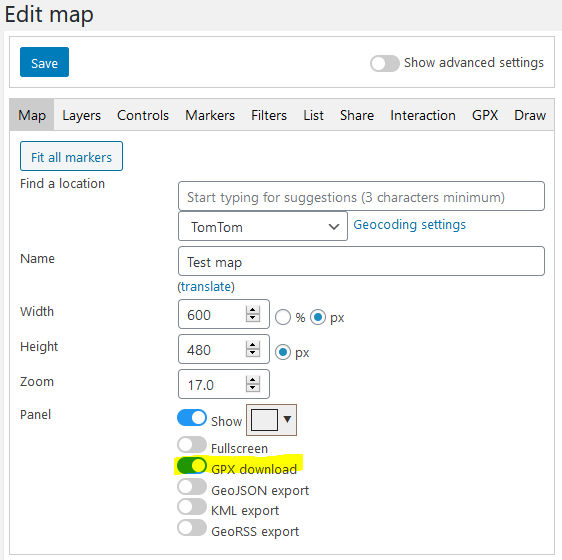
If you added a GPX track and this option is enabled, the following icon gets added to the top right corner of the map panel:
![]()
In Settings / Layers / General you will find an new setting which allows you to also globally disable error tiles for all built-in maps:
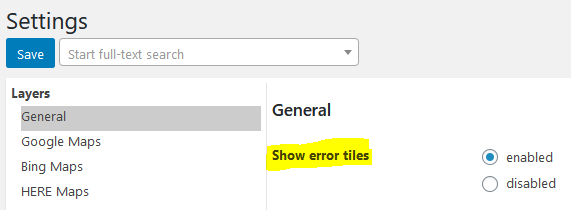
Shapes added to a map can now be deleted more easily by using the “Delete” button in the bottom right corner of each shape detail:
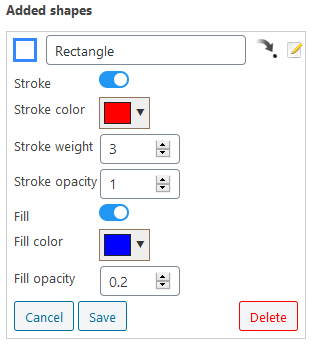
We did not only updated our Photon@MapsMarker server to Debian 10 but also added support for bounding boxes when using Photon@MapsMarker as geocoding service. Those new settings can be found at Settings / Geocoding / Photon@Mapsmarker:
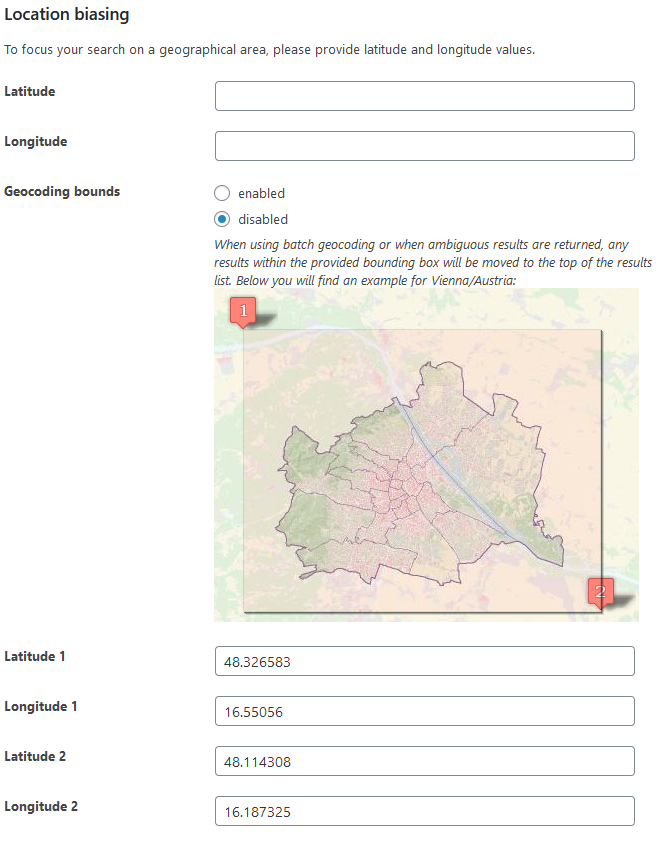
We added a new section in Settings, which allows you to add custom javascript code easily:
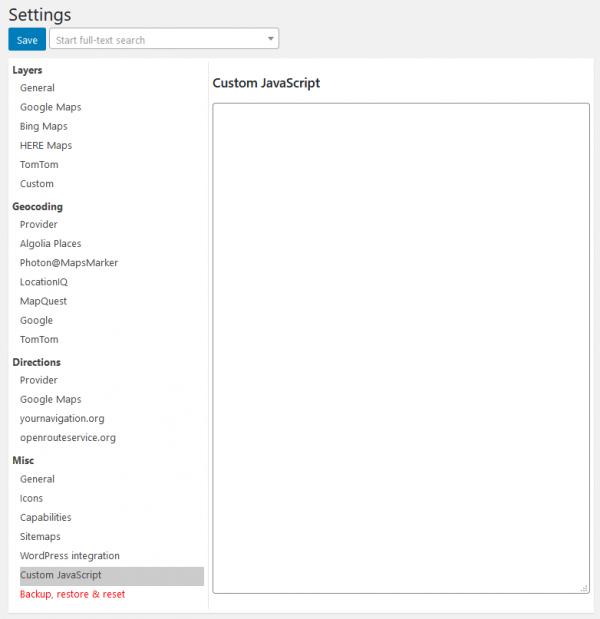
Thanks to 100+ translators this release also includes some update translations, see full changelog for details.
If you want to contribute to translations (in exchange for free licenses), please visit https://www.mapsmarker.com/glotpress/projects/mmp/ for more information.
Changelog for version 4.11 - released on 18.04.2020 (release notes)
 | add share buttons for markers | |
 | add option to show shapes from added filters | |
 | add option to show GPX download button in map panel | |
 | add setting to disable error tiles for built-in layers | |
 | add delete button to edit shape window | |
 | add tooltips for custom layer settings | |
 | add bounding box support for Photon@MapsMarker | |
 | add additional WordPress filters | |
 | add custom JavaScript section to general settings | |
 | improve license check compatibility on servers with special configuration | |
 | save filter and GPX icons as relative URLs to avoid mixed content warnings | |
 | replace jQuery UI Dialog with custom modals | |
 | updated Algolia autocomplete.js to v0.37.1 (changelog) | |
 | improved add/edit custom layer interface on settings page | |
 | updated chart.js for GPX elevation charts to v2.9.3 | |
 | updated Leaflet-Geoman (previously Leaflet.PM) to version 2.4.0 | |
 | detect line endings automatically during CSV import | |
 | make sure TomTom geocoding language is valid | |
 | Photon@MapsMarker server updated to Debian 10 | |
 | optimized geocoding | |
 | explicitly set high accuracy mode for location control | |
 | fix readme.txt parsing for plugin update server | |
 | fix popup settings live preview | |
 | fix edit map/marker icons not showing in some cases | |
 | updated Catalan translation thanks to Roc, Efraim Bayarri, Vicent Cubells and Marta Espinalt | → contribute |
 | updated Chinese translation thanks to John Shen and ck | → contribute |
 | updated Dutch translation thanks to Ronald Smeets, Marijke Metz, Patrick Ruers, Fokko van der Leest and Hans Temming | → contribute |
 | updated German translation by Maps Marker Pro team and Daniel Luttermann | → contribute |
 | updated Finnish translation thanks to Jessi Björk | → contribute |
 | updated French translation thanks to Vincèn Pujol, Rodolphe Quiedeville, Fx Benard, Cazal Cédric, Fabian Hurelle and Thomas Guignard | → contribute |
 | updated Italian translation thanks to Luca Barbetti and Angelo Giammarresi | → contribute |
 | updated Japanese translations thanks to Shu Higash and Taisuke Shimamoto | → contribute |
 | updated Lithuanian translation thanks to Donatas Liaudaitis and Donatas Liaudaitis | → contribute |
 | updated Portuguese - Brazil translation thanks to Fabio Bianchi, Andre Santos and Antonio Hammerl | → contribute |
 | updated Russian translation thanks to Ekaterina Golubina (supported by Teplitsa of Social Technologies - http://te-st.ru) and Vyacheslav Strenadko, http://slavblog.ru | → contribute |
 | updated Swedish translation thanks to Olof Odier, Tedy Warsitha, Dan Paulsson, Elger Lindgren, Anton Andreasson and Tony Lygnersjö | → contribute |
If you experience any issues, please search our knowledge base or submit a helpdesk ticket.
Happy mapping!
The recommended way to update is to use the WordPress update process: login with an user who has admin privileges, navigate to Dashboard / Updates, select plugins to update and press the button “Update Plugins”. The pro plugin checks every 24 hours if a new version is available. You can also manually trigger the update check by going to Plugins and clicking on the link “Check for updates” next to “Maps Marker Pro”.
If there is an update available, please start the update by clicking the link “update now”.
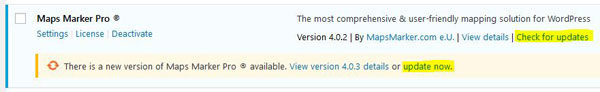
If you try to update from v3.1.1 or lower, please see this user guide in our knowledge base for installation instruction and a migration tutorial.
No additional changes needed (as there was no 4.9-beta1 release).
No additional actions are required for Database API users when updating to this version.
For directly downloading and installing the Maps Marker Pro as zip file, please click here.
For the SHA-256 hash value and the number of files for this release please check the following file: https://www.mapsmarker.com/SHA256SUMS.txt
This file is digitally signed with our PGP key, key signature file available at https://www.mapsmarker.com/SHA256SUMS.txt.sig
Click here for a tutorial on how to verify the integrity of the plugin package (recommended if the plugin package for a new installation was not downloaded from https://www.mapsmarker.com – verification is not needed though if the automatic update process is used).
Let us know what you think about this new release by submitting a review or leaving a comment below!
If you want to keep up to date with the latest Maps Marker Pro development, please follow @MapsMarker on twitter (= most current updates) or on Facebook, subscribe to news via RSS or via RSS/email.
We would also like to invite you to join our affiliate program which offers commissions up to 50%. If you are interested in becoming a reseller, please visit https://www.mapsmarker.com/reseller