Version 4.0.10 has just been released and fixes an issue with registering a personalized free trial license as well as an regression from v4.0.9 which resulted in maps being displayed twice at the end of the “list all maps” page.
An update to the latest version is – as always – highly recommended.
Changelog for version 4.0.10 - released on 21.12.2018 (release notes)
 | fix broken personalized free trial registration | |
 | fix display of duplicate maps at the end of "list all maps" table | |
If you experience any issues, please search our knowledge base or submit a helpdesk ticket.
Happy mapping!
The recommended way to update is to use the WordPress update process: login with an user who has admin privileges, navigate to Dashboard / Updates, select plugins to update and press the button “Update Plugins”. The pro plugin checks every 24 hours if a new version is available. You can also manually trigger the update check by going to Plugins and clicking on the link “Check for updates” next to “Maps Marker Pro”.
If there is an update available, please start the update by clicking the link “update now”.
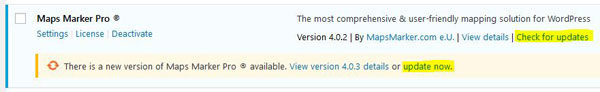
If you try to update from v3.1.1 or lower, please see this user guide in our knowledge base for installation instruction and a migration tutorial.
No additional actions are required for beta testers when updating to this version.
For directly downloading and installing the Maps Marker Pro as zip file, please click here.
For the SHA-256 hash value and the number of files for this release please check the following file: https://www.mapsmarker.com/SHA256SUMS.txt
This file is digitally signed with our PGP key, key signature file available at https://www.mapsmarker.com/SHA256SUMS.txt.asc
Click here for a tutorial on how to verify the integrity of the plugin package (recommended if the plugin package for a new installation was not downloaded from https://www.mapsmarker.com – verification is not needed though if the automatic update process is used)v4