Maps Marker Pro v4.24 is our last release for 2022 and includes an update to Leaflet.js as well as lots of other optimizations and bugfixes. For details and other highlights about this release please see below.
An updated to the latest version is – as always – highly recommended. If you access to updates and support has expired, please click here for more information on how to optionally renew your access. Although your license key never expires, unless you renew your access to updates and support, you will not be able to get plugin updates including new features, optimizations, bug and security fixes, translations updates as well as access to our helpdesk with dedicated 1:1 support. Therefore we always recommend updating to the latest version of Maps Marker Pro.
Leaflet.js – the engine of Maps Marker Pro – has been updated from v1.9.2 to v1.9.3. For a full list of changes please see the related changelog.
Starting with v4.24 the first available basemap will be used as a fallback whenever there are no other valid basemaps available for a given map (e.g. when the API key for the only added basemap is removed or no basemap was added to the map at all).
This new setting can be found at Settings / Layers / General and is enabled by default:
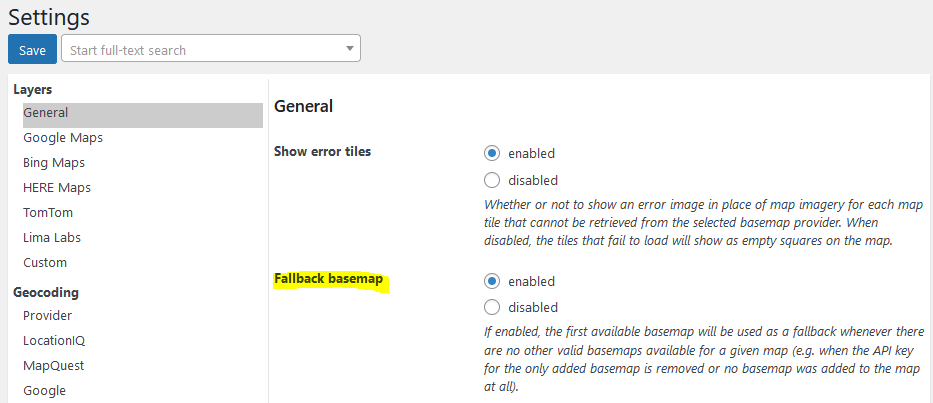
If the location of a marker is set by address search and then moved by mouse, a warning message is displayed now that the new location does not match the initial geocoordinates of the address:
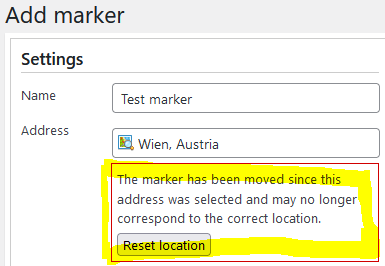
Clicking on the “Reset location” button restores the geocoordinates of the address.
We updated the coding autocomplete integration – using a more preformant and lightweight library, resulting in better performance & usability – especially on mobile devices.
Additionally we moved all geocoding requests from client to server to prevent reported issues and to prepare for an exciting geocoding update, which is planned for one of the next releases.
Thanks to our translators this release also includes updated translations, see full changelog for details.
If you want to join our team of more than 230 translators and contribute to translations (in exchange for free licenses) , please visit https://www.mapsmarker.com/glotpress/projects/mmp/ for more information.
Changelog for version 4.24 - released on 31.12.2022 (release notes)
 | add fallback basemap functionality | |
 | add warning when marker is moved after address was selected | |
 | rewrite geocoding autocomplete | |
 | move geocoding requests from client to server | |
 | optimize shortcode logic and add more options | |
 | remove defunct OSM black & white basemap | |
 | only show news articles in dashboard widget | |
 | optimize dashboard RSS feed logic | |
 | open dashboard news links in new tab | |
 | remove marker shadow | |
 | update Leaflet to 1.9.3 | |
 | update ESRI to 3.0.9 | |
 | update leaflet-locatecontrol to 0.79.0 | |
 | update Leaflet-Geoman to 2.13.1 | |
 | update Chart.js to 4.1.1 | |
 | update PUC to 5.0 | |
 | fix marker links not being translated | |
 | fix popup breaking when clicking marker in list while its popup is open | |
 | fix scheduled markers not adjusting correctly to DST | |
 | updated Catalan translation thanks to Roc, Efraim Bayarri, Vicent Cubells and Marta Espinalt | → contribute |
 | updated Chinese translation thanks to John Shen and ck | → contribute |
 | updated Dutch translation thanks to Ronald Smeets, Marijke Metz, Patrick Ruers, Fokko van der Leest and Hans Temming | → contribute |
 | updated Esperanto translation thanks to Kamil Getka | → contribute |
 | updated Finnish translation thanks to Jessi Björk | → contribute |
 | updated French translation thanks to Vincèn Pujol, Rodolphe Quiedeville, Fx Benard, Cazal Cédric, Fabian Hurelle and Thomas Guignard | → contribute |
 | updated Galician translation thanks to Fernando Coello, Jorge Castro Ruso | → contribute |
 | updated German translation by Maps Marker Pro team and Daniel Luttermann | → contribute |
 | updated Hindi thanks to Vidyut, Outshine Solutions, Guntupalli Karunakar | → contribute |
 | updated Italian translation thanks to Luca Barbetti and Angelo Giammarresi | → contribute |
 | updated Japanese translations thanks to Shu Higash and Taisuke Shimamoto | → contribute |
 | updated Korean translation thanks to Andy Park | → contribute |
 | updated Lithuanian translation thanks to Donatas Liaudaitis and Donatas Liaudaitis | → contribute |
 | updated Malay translation thanks to Mohd Zulkifli | → contribute |
 | updated Polish translation thanks to Pawel Wyszyński, Tomasz Rudnicki, Robert Pawlak, Daniel and Paul Dworniak | → contribute |
 | updated Romanian translation thanks to Arian, Daniel Codrea and Flo Bejgu | → contribute |
 | updated Serbian translation thanks to Radomir Vukobrat | → contribute |
 | updated Swedish translation thanks to Olof Odier, Tedy Warsitha, Dan Paulsson, Elger Lindgren, Anton Andreasson and Tony Lygnersjö | → contribute |
 | updated Ukrainian translation thanks to Yaroslav B Yaroshevskyy, Andrexj, Sergey Zhitnitsky and Mykhailo | → contribute |
If you experience any issues, please search our knowledge base or submit a helpdesk ticket.
Happy mapping!

The recommended way to update is to use the WordPress update process: login with an user who has admin privileges, navigate to Dashboard / Updates, select plugins to update and press the button “Update Plugins”. The pro plugin checks every 24 hours if a new version is available. You can also manually trigger the update check by going to Plugins and clicking on the link “Check for updates” next to “Maps Marker Pro”.
If there is an update available, please start the update by clicking the link “update now”.
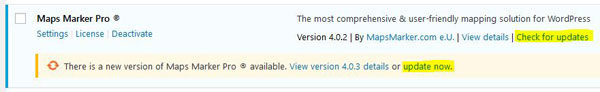
If you try to update from v3.1.1 or lower, please see this user guide in our knowledge base for installation instruction and a migration tutorial.
No additional changes needed (as there was no beta release for this release).
No additional actions are required for Database API users when updating to this version.
For directly downloading and installing the Maps Marker Pro as zip file, please click here.
For the SHA-256 hash value and the number of files for this release please check the following file: https://www.mapsmarker.com/SHA256SUMS.txt
This file is digitally signed with our PGP key, key signature file available at https://www.mapsmarker.com/SHA256SUMS.txt.sig
Click here for a tutorial on how to verify the integrity of the plugin package (recommended if the plugin package for a new installation was not downloaded from https://www.mapsmarker.com – verification is not needed though if the automatic update process is used).
Let us know what you think about this new release by submitting a review or leaving a comment below!
If you want to keep up to date with the latest Maps Marker Pro development, please subscribe to news via RSS or to our email newsletter or follow @MapsMarker on twitter or on Facebook.
We would also like to invite you to join our affiliate program which offers commissions up to 50%. If you are interested in becoming a reseller, please visit https://www.mapsmarker.com/reseller