Version 4.0.9 has just been released with 2 highlights:
We re-added the option to directly add markers for maps to improve the publication workflow of markers, so that you do not need to re-run geolocation again on the marker edit page, if the same coordinates as the map should be used.
“List all maps” page (visible upon mouse hover):
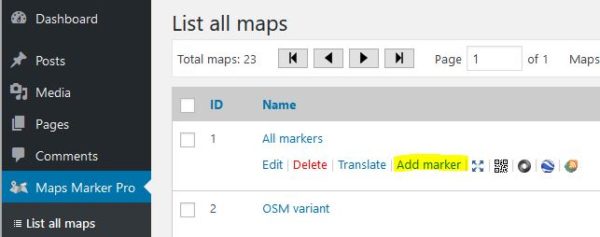
“Edit map” page:
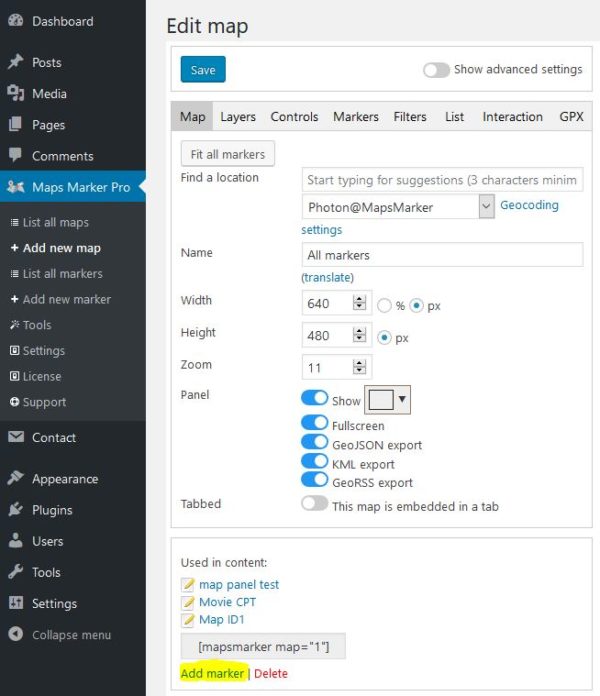
If you click on this link, the “add new marker” page opens with pre-selected layer, longitude, latitude and zoom values from the map as well as the same basemap for preview on the marker edit page:
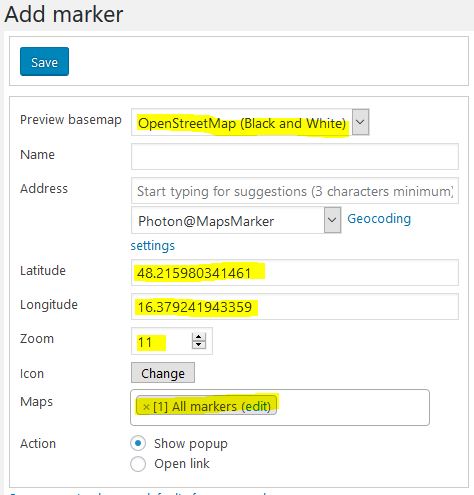
The second major highlight is our updated knowledge base athttps://www.mapsmarker.com/kb which allows you to easily find answers to common questions before opening a support ticket:
You can either use the sophisticated search or directly select from different user guides, articles, FAQs or references. If your question is not answered in our knowledge base, please open a support ticket. We are actively monitoring the search terms and adding new contents on demand.
You can also use the “Not Helpful” button at the end of each entry to tell us if something is missing:
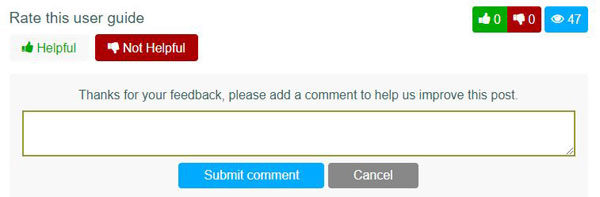
Changelog for version 4.0.9 - released on 19.12.2018 (release notes)
 | re-add link for adding markers directly to maps and map edit pages | |
 | updated knowledgebase at mapsmarker.com/kb/ for better support | |
 | show IDs of custom basemaps in settings (needed for shortcode parameter basemapDefault) | |
 | add | |
 | use textarea for max bounds settings on map edit pages instead of input field only | |
 | fix marker click behavior on marker edit page | |
 | updated German translation by Maps Marker Pro team and Daniel Luttermann | → contribute |
 | updated French translation thanks to Vincèn Pujol, Rodolphe Quiedeville, Fx Benard, Cazal Cédric, Fabian Hurelle and Thomas Guignard | → contribute |
 | updated Polish translation thanks to Pawel Wyszyński, Tomasz Rudnicki, Robert Pawlak, Daniel and Paul Dworniak | → contribute |
 | updated Swedish translation thanks to Olof Odier, Tedy Warsitha, Dan Paulsson, Elger Lindgren, Anton Andreasson and Tony Lygnersjö | → contribute |
An update to the latest version is – as always – highly recommended.
If you experience any issues, please submit a helpdesk ticket.
Happy mapping!
The recommended way to update is to use the WordPress update process: login with an user who has admin privileges, navigate to Dashboard / Updates, select plugins to update and press the button “Update Plugins”. The pro plugin checks every 24 hours if a new version is available. You can also manually trigger the update check by going to Plugins and clicking on the link “Check for updates” next to “Maps Marker Pro”.
If there is an update available, please start the update by clicking the link “update now”.
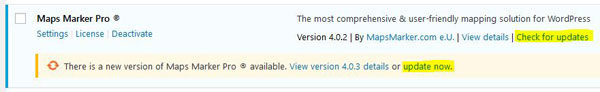
If you try to update from v3.1.1 or lower, please see the release notes from v4.0 for installation instruction, migration tutorial and post installation tasks.
No additional actions are required for beta testers when updating to this version.
For directly downloading and installing the Maps Marker Pro as zip file, please click here.
For the SHA-256 hash value and the number of files for this release please check the following file: https://www.mapsmarker.com/SHA256SUMS.txt
This file is digitally signed with our PGP key, key signature file available at https://www.mapsmarker.com/SHA256SUMS.txt.asc
Click here for a tutorial on how to verify the integrity of the plugin package (recommended if the plugin package for a new installation was not downloaded from https://www.mapsmarker.com – verification is not needed though if the automatic update process is used)v4