Although this pro release adds two new features, the main focus was on improving performance and usability as well as fixing some nasty bugs. Please see below for more details.
If you want to keep up to date with the latest Maps Marker development, please follow @MapsMarker on twitter (= most current updates), on Facebook, Google+ or subscribe to news via RSS or via RSS/email.
Now let´s get to the highlights of pro v1.3:
It is now possible to also use shortcodes within popup texts – below an example, using contact form 7 shortcodes to dynamically display a form within a popup:
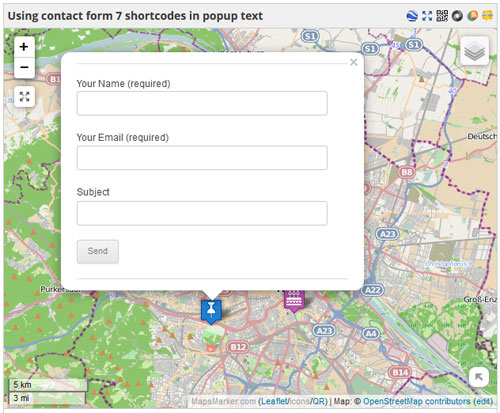
Please note, that due to technical limitations, shortcodes are parsed on marker maps only!
Anyway thanks to the malagasy geeks from http://karmaweb.biz/ who initially contributed a first version of this feature!
As this was requested by many users, you can now change the colors of the marker clusters in Settings / Map Defaults / Marker cluster settings:
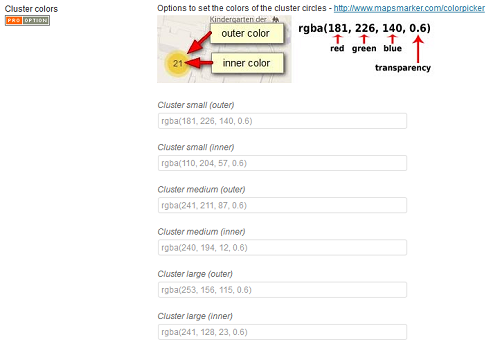
You can choose your colors by online tools like http://html-color-codes.info/. Regarding the notion: first value in bracket is red value, second green value, third blue value and the last one is the transparency that should be used:
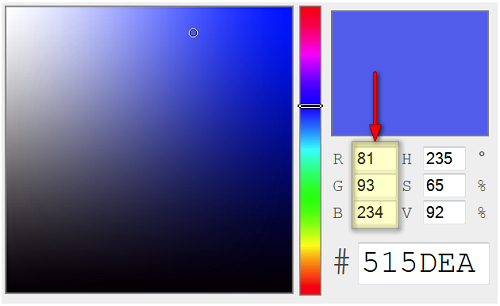
The backend for creating maps was not optimized for mobile devices, which especially was a problem on devices with small viewports like iPhones:
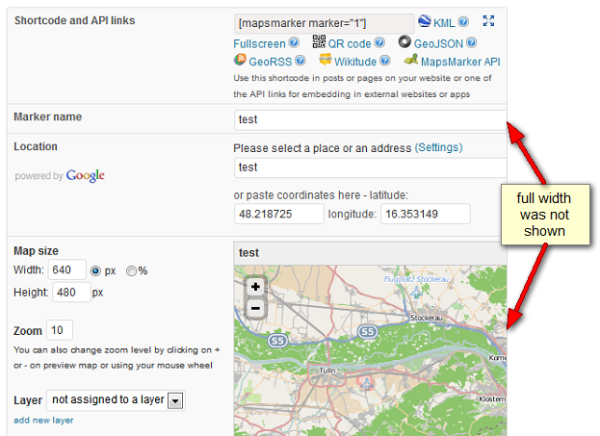
Anyway this has changed now: when you add or edit a map with your mobile for example, you now see the map in full width – allowing you to do the same actions as on a desktop computer.
The mySQL-statement needed for creating GeoJSON output for layer maps has been optimized, resulting in less memory needed on each call.
I also removed the code for the directions link, which got added to each popup text. Instead now I added a new property “dlink”, which leads to a reduced size of the GeoJSON-file – which is especially relevant for layer maps with hundreds of markers or more:
old output:
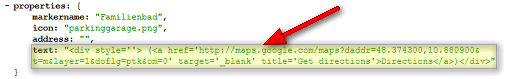
new output:
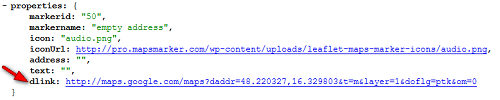
Please note that you can also turn off the automatic addition of the directions link to the popup text completely by navigating to Settings / Directions / General directions settings:
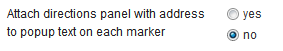
Thanks to many motivated contributors, pro v1.3 comes with the following translation updates:
Updated translations
If you want to contribute to translations (Persian would be great 😉 ), please visit http://translate.mapsmarker.com/projects/lmm for more information. Please note that translators are also compensated for their contribution – for example if a translation is finished less than 50%, the translator gets a free 25 licenses pack worth €199 as a compensation for completing the translation to 100%.
The following issues are still open and I will do my best to fix them soon:
For v1.4 I plan to add a mass import and edit function via csv/excel.
Please also see the roadmap for a rough schedule for planned features and please subscribe to this blog (via RSS or Email) or follow @MapsMarker on twitter if you want to stay up to date with the latest development news.
| support for shortcodes in popup texts (with some limitations – see release notes) | |
| set marker cluster colors in settings / map defaults / marker clustering settings | |
| optimized marker and layer admin pages for mobile devices | |
| notification about new pro versions now also works if access to plugin updates has expired | |
| optimized GeoJSON-mySQL-statement (less memory needed now on each execution) | |
| optimized GeoJSON-output of directions link (using separate property dlink now) | |
| optimized minimap toogle icon (with transition effect, thank robpvn!) | |
| removed workaround for former incompatibility with jetpack plugin (has been fixed with jetpack 2.2) | |
| make custom update checker more consistent with how WP handles plugin updates (details) | |
| updated markercluster codebase (using build from 25/08/2013) | |
| tabs from address now get removed on edits as this breakes GeoJSON/layer maps (thx Chris!) | |
| save button in settings was not accessible with certain languages active (thx Herbert!) | |
| htmlspecialchars in marker name (< > &) were not shown correctly on hover text (thx fredel+devEdge!) | |
| update class conflict with WordPress “quick edit” feature when debug bar plugin is active (details) | |
| deleting layers when using custom capability settings was broken on layer edit page | |
| Translation updates In case you want to help with translations, please visit the web-based translation plattform |
|
| updated Chinese (zh_TW) translation thanks to jamesho Ho, http://outdooraccident.org | |
| updated Czech translation thanks to Viktor Kleiner and Vlad Kuzba, http://kuzbici.eu | |
| updated Dutch translation thanks to Patrick Ruers, http://www.stationskwartiersittard.nl | |
| updated French translation thanks to Vincèn Pujol, http://www.skivr.com and Rodolphe Quiedeville, http://rodolphe.quiedeville.org, Fx Benard, http://wp-translator.com, cazal cédric, http://www.cedric-cazal.com and Fabian Hurelle, http://hurelle.fr | |
| updated German translation | |
| updated Indonesian translation thanks to Andy Aditya Sastrawikarta and Emir Hartato, http://whateverisaid.wordpress.com | |
| updated Latvian translation thanks to Juris Orlovs, http://lbpa.lv and Eriks Remess http://geekli.st/Eriks | |
| updated Polish translation thanks to Tomasz Rudnicki, http://www.kochambieszczady.pl | |
| updated Romanian translation thanks to Arian, http://administrare-cantine.ro and Daniel Codrea, http://www.inadcod.com | |
The easiest way to update is to use the WordPress update process: login with an user who has admin privileges, navigate to Dashboard / Updates, select plugins to update and press the button “Update Plugins”.
The pro plugin checks every 12 hours if a new version is available. You can also manually trigger the update check by going to Plugins and clicking on the link “Manually check for updates” next to “Leaflet Maps Marker Pro”:
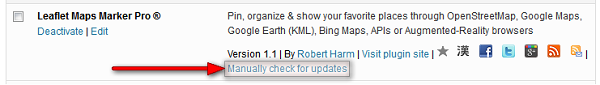
No special action is needed after updating from latest beta/release candidate to the current pro version.