After 2 months of intense development, v2.5 is finally available 🙂
Waseem Senjer and I worked hard on adding new features, optimizing the usability, fixing bugs and implementing lots of customer feedback – so please get a cup of coffee before starting to read the release notes which are longer than usual this time 😉
An update to the latest version is – as always – highly recommended.
Let us know what you think about this new release by submitting a review or leaving a comment below!
If you want to keep up to date with the latest Maps Marker Pro development, please follow @MapsMarker on twitter (= most current updates), on Facebook, Google+ or subscribe to news via RSS or via RSS/email.
We would also like to invite you to join our affiliate program which offers commissions up to 50%. If you are interested in becoming a reseller, please visit https://www.mapsmarker.com/reseller
Now let´s get to the highlights of pro v2.5:
The Maps Marker Pro API functions provide developers with a future-proof way to access some of the common core functionality in Maps Marker Pro.
Until v2.5 you had the option to use the MapsMarker API via HTTP only (https://www.mapsmarker.com/docs/api-tutorials/web-api/). The API integration authentication method also allow you to securely access a Maps Marker Pro install from a remote server – on the other hand if you wanted to access the Maps Marker Pro install on the same server, this authentication method added additional overhead and was not easy to implement on certain environments.
So with v2.5 we added the MMPAPI-class to access the API functions. This helps you to to access the Maps Marker Pro install on the same server as your code, for example, if you’re developing an add-on for Maps Marker Pro.
The full docs are available at https://www.mapsmarker.com/mmpapi
If you developed a addon for Maps Marker Pro or created an interesting showcase using the API, please let us know! We would be happy to also be able to use them in exchange for pro licenses 😉
AJAX is a technology which allows you to perform actions without having to reload the whole page. With v2.1 AJAX support for marker maps was added. With v2.5 we extended AJAX support to layer edit-pages, resulting in a more efficient and faster handling on backend.
In addition we also added AJAX support for the “list of markers” page on backend. You can now search or select different subpages without having to reload the whole page.
We refer to Leaflet as “the engine of Maps Marker Pro”, as this fabulous open source javascript mapping framework maintained by Vladimir Agafonkin is the core library, around which we build an easy to use interface, broadly speaking 😉
Leaflet v0.7.5 has been released lately, including some backported fixes from the upcoming eagerly awaited v1.0 release. For a full list of changes please see the Leaflet changelog.
If you are interested in details about the people behind Maps Marker Pro, please have a look at our new About Us page 🙂
All permission settings have been moved from Settings / Misc / “General Settings” to Settings / Misc / “Permission Settings”.
In addition, we also added the new permission setting “User role needed for viewing markers/layers from other users”:
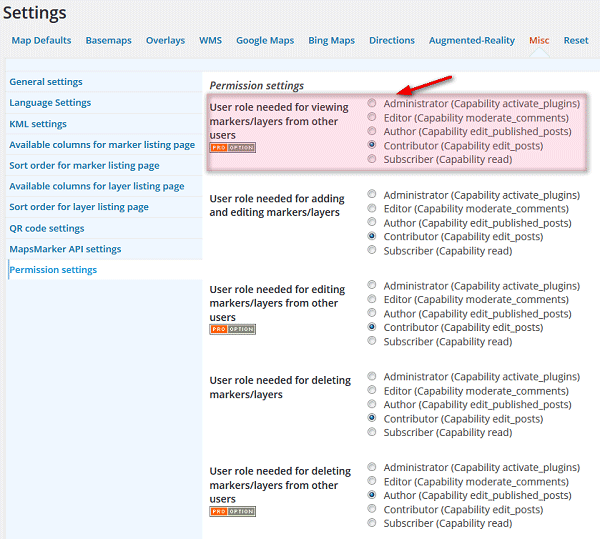
This new setting is especially useful for multi-author but not multi-site WordPress installations, as it allows you to better configure which user can see and edit which maps.
Thx David for the idea to add a “map edit”-link to the frontend maps, which directly takes you to the according marker- or layer edit page without having to search for the according map on backend:

That link is automatically added to a map if the current user viewing the map has the capabilities to edit that map.
Thanks a lot for Angelo from wocmultimedia.com for this idea and the next 3 ones!
If you use the button “add new marker to this layer” on a layer edit page, with v2.5 the current layer center and zoom is used as preset values for the new marker (instead of the default values for new markers maps as before).
In addition, the popuptext “add new marker here” also gets added to the layer center pin if you click on it on layer edit pages:

If you assign a marker to a layer, you can now also dynamically preview all markers from the assigned layer(s) by using the according link:
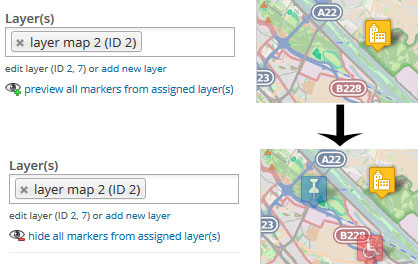
This helps aligning the new marker in relation to already existing markers from assigned layer(s) – again thanks Angelo for this idea!
As we AJAXified the layer edit page, we also added the preview of markers from check multi-layer-map layers: if you set a layer map to be a multi-layer-map and tick the layers to be included in that layer map, the markers from that layers automatically get previewed dynamically on the map:
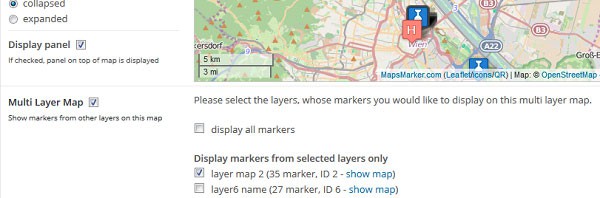
With v2.5 it is now also possible to duplicate a layer AND all assigned markers. This can be done on the layer edit page by using the new button
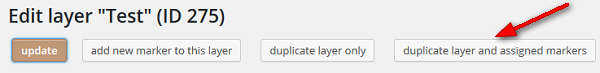
or by using the new bulk action on the “list all layers” page for 1 or more layers at once:
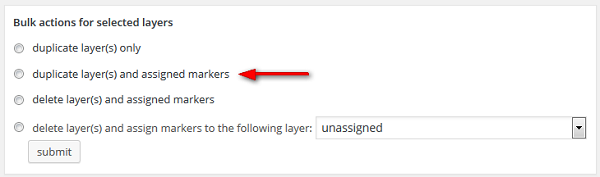
Thx to Peter for the idea to add an option to disable map dragging on touch devices only. This new settings can be found at Settings / Map Defaults / Interaction Options:
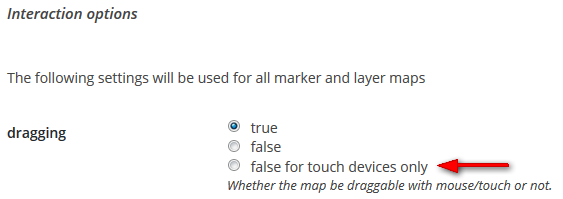
The import/export function has also been updated with Maps Marker Pro v2.5:
1. added “import mode” option for bulk additions/updates to import/export-feature for better usability
We improved the import function for markers and layers to be more intuitive. In order to achieve this, we added a new option called “import mode”:
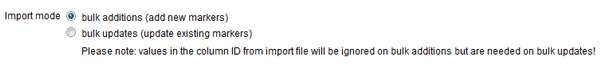
By default “bulk additions” is selected, which allows you to create new markers based on an existing export file without having to change this file. If “bulk additions” is selected, new maps are created regardless of the values set in the row ID for each marker.
If on the other hand “bulk updates” is selected, an update will be made if a map with an according ID exists. If the ID does not exist, the row from the import file is skipped (this resulted in several support requests, as many people tend not to read the instructions 😉 )
2. update PHPExcel to v1.8.1
The import/export function is using the open source library PHPExcel, which has been updated to v1.8.1 with Maps Marker Pro v2.5. For a full list of changes, please see the according changelog.
3. import/export: add option to export markers and layers as OpenDocument Spreadsheet (.ods)
With v2.5 we also added the native support for OpenDocument Spreadsheet format (.ods) when exporting marker or layer maps:
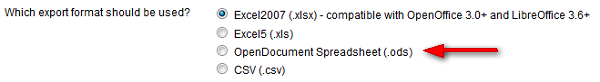
Due to technical limitations, markers cannot be added directly to multi-layer-maps, but only to one of the layer maps, which are selected to be shown on multi-layer-maps.
With v2.5 we added a check that a layer which already has assigned markers cannot be converted into a multi-layer-map, as the assigned markers would not be displayed on that map:
![]()
Before v2.5 there was only a warning which resulted in some support requests as it was not read by all users – this automatic check now eliminates the need to keep that limitation in mind.
Before v2.5 bing metadata got loaded, when the bing layer was added to a map, even when an other layer was active. Each metadata load created a billable transaction, even if the layer might not have been used.
Thanks to Skrupellos for adding a on-demand load fix for this issue in the according bing maps leaflet plugin which is also used in Maps Marker Pro. As a result, the metadata is now only loaded when the first tile is actually requested.
Thanks to many motivated contributors, this release includes the following updated translations:
If you want to contribute to translations (new Hindi translators would be appreciated!), please visit https://translate.mapsmarker.com/projects/lmm for more information.
Please note that translators are also compensated for their contribution – for example if a translation is finished less than 50%, the translator receives a free 25 licenses pack worth €149 as a compensation for completing the translation to 100%.
We are already working on v2.6 which will – thanks to the help from Waseem – finally support filtering on frontend as major highlight.
Please understand that we am not being able to promise any release dates for new features. The roadmap for major new features gives you an idea where Maps Marker Pro is heading – anyway we just would want to keep the flexibility to add optimizations and bugfixes with rather unplanned minor releases resulting mostly from users feedback.
Please subscribe to this blog (via RSS or Email) or follow @MapsMarker on twitter (= most current updates) if you want to stay up to date with the latest development news.
| new API: MMPAPI-class which allows you to easily develop add-ons for example | |
| AJAX support (no reloads needed) for layer edits and list of markers page | |
| update to Leaflet v0.7.5 (full changelog) | |
| get to know the team behind Maps Marker Pro on our updated About us-page | |
| new permission settings: configure capability needed to view other markers and layers | |
| “edit map”-link on frontend based on user-permissions for better maintainability (thx David!) | |
| “add new marker to this layer” button & link enhancements: now using current layer center for new marker position (thx Angelo from wocmultimedia.biz!) | |
| dynamic preview of all markers from assigned layer(s) on marker edit pages (thx Angelo from wocmultimedia.biz!) | |
| dynamic preview of markers from checked multi-layer-map layer(s) on layer edit pages (thx Angelo from wocmultimedia.biz!) | |
| option to duplicate layer AND assigned markers (for single layers and for layer bulk actions) – thx Angelo from wocmultimedia.biz! | |
| option to disable map dragging on touch devices only (thx Peter!) | |
| import/export: add option to export markers and layers as OpenDocument Spreadsheet (.ods) | |
| added “import mode” option for bulk additions/updates to import/export-feature for better usability | |
| compatibility check for plugin “WP Deferred JavaScripts” which can cause maps to break | |
| add option to order marker in list of markers below layer maps by address (thx Anton!) | |
| added new CSS class “lmm-map” to map divs to allow better custom styling (thx Marco!) | |
| automatic check: disallow conversion of layer maps into multi-layer-maps if markers have already been directly assigned | |
| updated PHPExcel to v1.8.1 (changelog) | |
| extended compatibility for maps in bootstrap-tabs (added support for .tabbed-area a and .nav-tabs a parent elements) | |
| bing maps: load metadata only once to reduce API usage (thx Skrupellos!) | |
| readme-qr-codes.zip was not removed from QR code cache directory after installation | |
| list of layers: improper clickable area for duplicate layer-links likely to result in unwanted layer duplications (thx Holger!) | |
| maps could not be saved if WordPress username was longer than 30 chars (thx Erich Lech!) | |
| unintended line break after GPX file download link on some themes |
The easiest way to update is to use the WordPress update process: login with an user who has admin privileges, navigate to Dashboard / Updates, select plugins to update and press the button “Update Plugins”. The pro plugin checks every 12 hours if a new version is available. You can also manually trigger the update check by going to Plugins and clicking on the link “Manually check for updates” next to “Maps Marker Pro”:
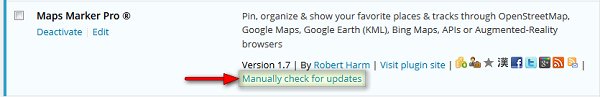
If you do not see the link “Check for updates” and are using a version below 1.7, please update manually once by downloading the current package from https://www.mapsmarker.com/download-pro and overwritting the existing plugin files on your server via FTP. This might be needed on several hosts, which use outdated SSL libraries, which prevent Maps Marker Pro from making a secure connection to retrieve the update package from mapsmarker.com. Pro v1.7 includes a workaround for those kind of servers and the following updates should work again as usual. If you are affected and need help, please open a support ticket.
SHA-256 hash value:
1F60F226343B4DFD9C94D3CBB4CDA31ECADBA5BB851ECC7004FA2C9653AC713C
Click here for a tutorial on how to verify the integrity of the plugin package (recommended if the plugin package for a new installation was not downloaded from https://www.mapsmarker.com – verification is not needed though if the automatic update process is used)
No additional action required when updating from a beta release to this final release.