The highlight of v3.6.3 is the optimized settings panel, which now allows direct links and offers a full-text search. Please see below for more details.
For even more features and optimizations (see the comparision page), please use the integrated pro upgrader to start a free 30-day-trial of Leaflet Maps Marker Pro.
Pro v1.2 has also been released today with the following highlights:
If you want to keep up to date with the latest Maps Marker development, please follow @MapsMarker on twitter, on Facebook, Google+ or subscribe to news via RSS or via RSS/email.
Now let´s get to the highlight of v3.6.3:
The settings page is a central part of Leaflet Maps Marker (Pro), allowing you to customize many aspect of how your map is displayed.
Since the launch of the first free version about 18 months ago, the number of available options grew larger and larger, making finding the right option harder.
This is why I am now quite happy now that thanks with the help from Yakir Sitbon I could implement the following improvements of the settings page:
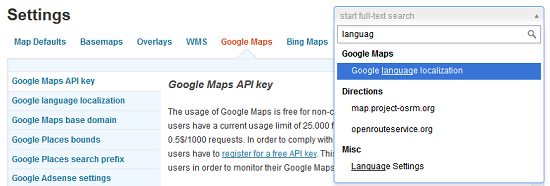
Thanks to many motivated contributors, pro v3.6.3 comes with the following translation updates:
New translations
Updated translations
If you want to contribute to translations (Persian would be great 😉 ), please visit http://translate.mapsmarker.com/projects/lmm for more information.
As next step I plan to launch the affiliate program which allows you to receive a commission on each sale that is made from a user who first visited mapsmarker.com through a link on your site for example. Details will follow soon in a separate blog post.
Please see the roadmap for a rough schedule for planned features of the pro version and please subscribe to this blog (via RSS or Email) or follow @MapsMarker on twitter if you want to stay up to date with the latest development news.
| optimized settings page (added direct links, return to last seen page after saving and full-text-search) | |
| increased database field for multi layer maps from 255 to 4000 (allowing you to add more layers to a multi layer map) | |
| optimized marker and layer edit page (widened first column to better fit different browsers) | |
| optimized default backlinks and added QR-link to visualead | |
| reduced maximum zoom level for bing maps to 19 as 21 is not supported worldwide | |
| API does not break anymore if parameter type is not set to json or xml | |
| marker icons in widgets were not aligned correctly on IE<9 on some themes | |
| javascript errors on backend pages when clicking “show more” links | |
| Using W3 Total Cache >=v0.9.3 with active CDN no longer requires custom config | |
| wrong image url on on backend edit pages resulting in 404 http request | |
| wrong css url on on tools page resulting in 404 http request | |
| Wikitude API was broken when multiple multi-layer-maps were selected | |
| broken settings page when other plugins enqueued jQueryUI on all admin pages | |
| Translation updates In case you want to help with translations, please visit the web-based translation plattform |
|
| Spanish/Mexico translation thanks to Victor Guevera, http://1sistemas.net | |
| updated Catalan translation thanks to Efraim Bayarri, http://replicantsfactory.com and Vicent Cubells, http://vcubells.net | |
| updated Chinese translation thanks to John Shen, http://www.synyan.net and ck | |
| updated Croatian translation thanks to Neven Pausic, http://www.airsoft-hrvatska.com, Alan Benic and Marijan Rajic, http://www.proprint.hr | |
| updated Czech translation thanks to Viktor Kleiner and Vlad Kuzba, http://kuzbici.eu | |
| updated Dutch translation thanks to Patrick Ruers, http://www.stationskwartiersittard.nl | |
| updated German translation | |
| updated French translation thanks to Vincèn Pujol, http://www.skivr.com and Rodolphe Quiedeville, http://rodolphe.quiedeville.org, Fx Benard, http://wp-translator.com and cazal cédric, http://www.cedric-cazal.com | |
| updated Italian translation thanks to Luca Barbetti, http://twitter.com/okibone | |
| updated Latvian translation thanks to Juris Orlovs, http://lbpa.lv and Eriks Remess http://geekli.st/Eriks | |
| updated Romanian translation thanks to Arian, http://administrare-cantine.ro and Daniel Codrea, http://www.inadcod.com | |
| updated Spanish translation thanks to Alvaro Lara, http://www.alvarolara.com and http://www.labviteri.com | |
You can download the latest version here. The easiest way to update is to use the WordPress update process: login with an user who has admin privileges, navigate to Dashboard / Updates, select plugins to update and press the button “Update Plugins”. Alternatively you can also download the current version here, unzip the package and overwrite the plugin´s files on your webserver.