We’re thrilled to announce the release of Maps Marker Pro v4.25, an update which brings forth exciting new additions, key updates, and bug fixes. This release offers enriched user experience, boosted by the addition of LocationIQ basemaps and a feature to show markers when using location finder.
We have also updated our interface with a fresh set of default icons and made a leap forward with the updated Leaflet to 1.9.4. As always, we urge you to keep your Maps Marker Pro up to date to benefit from these enhancements, as well as to maintain access to our dedicated 1:1 support.
For a comprehensive look at all the changes and enhancements included in this release, please dive into the details below:
We are delighted to broaden our cooperation with LocationIQ in the latest release of Maps Marker Pro v4.25. Strengthening our existing partnership, this update sees the integration of LocationIQ basemaps into our innovative plugin, providing more versatility to your mapping experience.
Our partnership with LocationIQ began with the integration of their excellent geocoding services, and we are excited to further leverage their capabilities by incorporating their map tiles as a basemap option in our plugin. Now, users will have the flexibility to use these high-quality, detailed basemaps for their mapping requirements.
In order to use LocationIQ basemaps, register for a free key, the navigate to Settings / Layers / LocationIQ and enter your key there:
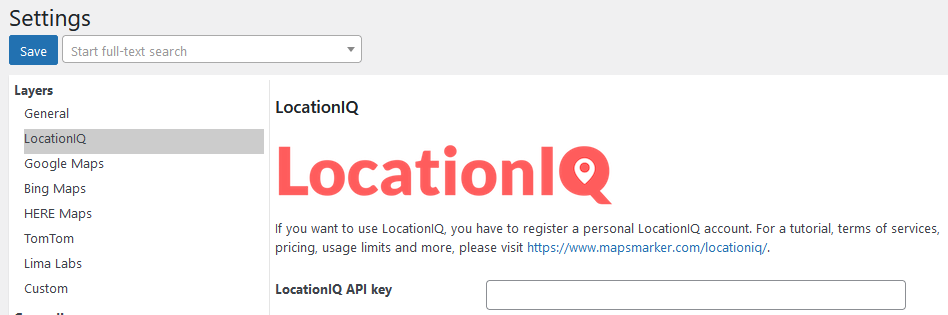
After saving, you will be able to select LocationIQ basemaps on the map edit page on the Layers tab:
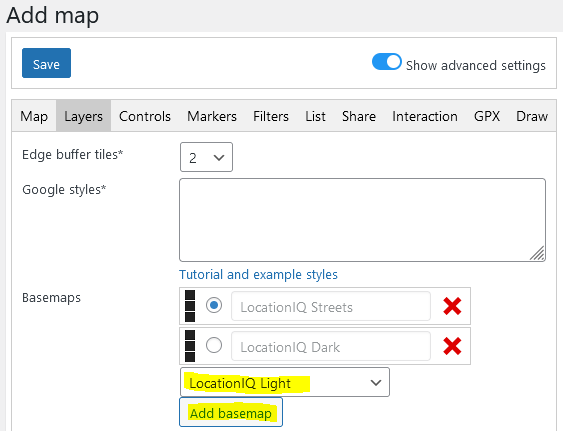
You can choose between LocationIQ Streets, LocationIQ Dark and LocationIQ Light as styles.
Anyway this is just the beginning. We are in talks with LocationIQ to bring more of their outstanding services into Maps Marker Pro. Stay tuned for further exciting enhancements as we continue to expand our cooperation with LocationIQ. There is more to come, and we can hardly wait to share it with you!
We are excited to keep pace with the evolving world of web mapping with our latest update of Leaflet.js to v1.9.4 in Maps Marker Pro. This version sets the foundation for a modernized user experience in line with the latest advancements in the web platform.
This update is significant as it marks the shift of Leaflet.js into maintenance mode for the 1.x code, with future releases focused on critical bug fixes. While Leaflet.js 2.0 is still in the works, it signals several important changes that will also impact Maps Marker Pro users once leaflet v2 is implemented:
This Leaflet.js update is a significant stride towards a future-proof Maps Marker Pro, capable of providing you with a modern, efficient, and flexible mapping experience. Enjoy these new enhancements and stay tuned for more exciting updates as Leaflet.js continues to evolve!
In light of recent global events, we want to take a moment to express our solidarity with the Leaflet.js community, particularly with its creator, Volodymyr Agafonkin, who is currently facing a dire situation in his homeland, Ukraine.
Volodymyr created Leaflet.js 11 years ago, and it has since been a pivotal tool for the Maps Marker Pro family and many others across the globe. The current crisis in Ukraine has deeply impacted Volodymyr and thousands of innocent civilians who are now fighting for their lives.
We strongly condemn the violence and human rights violations occurring in Ukraine. We echo Volodymyr’s plea: educate yourself and others on the situation, support credible journalism, advocate for strong sanctions against Russia and increased support for Ukraine, and consider donating to Ukrainian charities.
If you are looking for ways to help, one charity recommended by Ukrainians is Come Back Alive. Other options can be found at StandWithUkraine.
We’ve been deeply moved to see Leaflet.js being used in critical humanitarian efforts, including documenting war crimes and coordinating aid work. We applaud these efforts and stand with the Leaflet community in this challenging time.
Your support matters. As Volodymyr rightly stated, the future of Ukrainian citizens is the future of Leaflet. Let’s unite to ensure the sustainability of this community that has been integral to so many of our digital experiences.
When using the geosearch option field above the list of markers (“London, England, United Kingdom” in the example below), you can now enable the option “Show marker” to also display the a marker icon for the search result on the map:
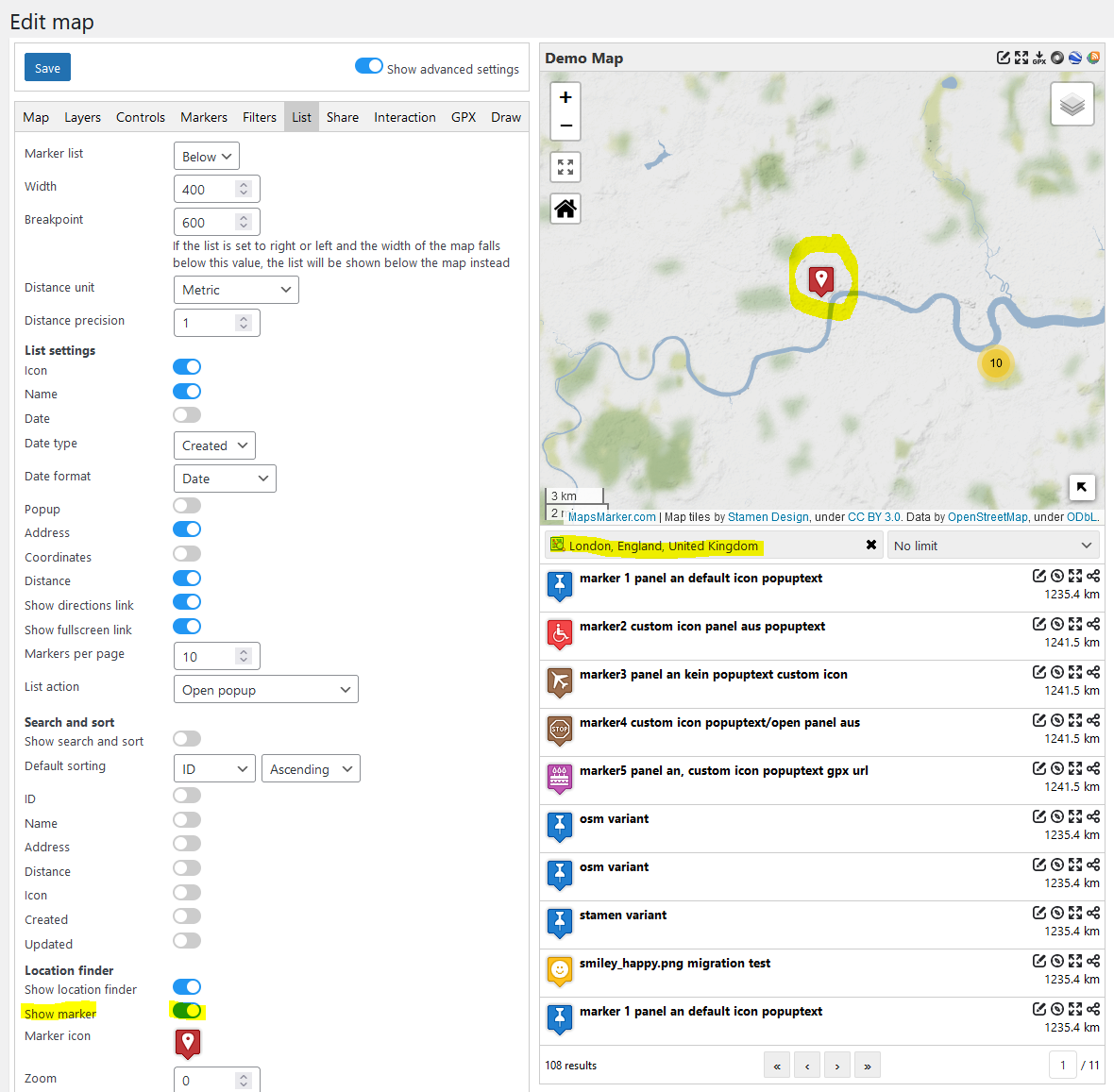
With v4.25 we also updated the default icons for the map interface to be more consistent:
![]()
Thanks to our translators this release also includes updated translations, see full changelog for details.
If you want to join our team of more than 235 translators and contribute to translations (in exchange for free licenses) , please visit https://www.mapsmarker.com/glotpress/projects/mmp/ for more information.
Changelog for version 4.25 - released on 12.06.2023 (release notes)
 | add LocationIQ basemaps | |
 | add option to show marker when using location finder | |
 | update default icons for interface | |
 | remove unused control on draw tab | |
 | localize date in list of markers | |
 | add compatibility to migrate data from Leaflet Maps Marker | |
 | update Leaflet to 1.9.4 | |
 | update Google Mutant to 0.14.0 | |
 | update Chart.js to 4.3.0 | |
 | update Leaflet-Geoman to 2.14.2 | |
 | fix Google API callback warning | |
 | fix PHP 8.1 deprecation warnings | |
 | fix enter key not working for marker search on some mobile devices | |
 | fix Google geocoding not working when using importer | |
 | "XML Sitemap Generator for Google" v4.1.9 or higher is causing Maps Marker Pro backend functionality to break (related ticket) | |
 | updated Catalan translation thanks to Roc, Efraim Bayarri, Vicent Cubells and Marta Espinalt | → contribute |
 | updated Chinese translation thanks to John Shen and ck | → contribute |
 | updated Galician translation thanks to Fernando Coello, Jorge Castro Ruso | → contribute |
 | updated German translation by Maps Marker Pro team and Daniel Luttermann | → contribute |
 | updated Esperanto translation thanks to Kamil Getka | → contribute |
 | updated Finnish translation thanks to Jessi Björk | → contribute |
 | updated French translation thanks to Vincèn Pujol, Rodolphe Quiedeville, Fx Benard, Cazal Cédric, Fabian Hurelle and Thomas Guignard | → contribute |
 | updated Italian translation thanks to Luca Barbetti and Angelo Giammarresi | → contribute |
 | updated Japanese translations thanks to Shu Higash and Taisuke Shimamoto | → contribute |
 | updated Lithuanian translation thanks to Donatas Liaudaitis and Donatas Liaudaitis | → contribute |
 | updated Dutch translation thanks to Ronald Smeets, Marijke Metz, Patrick Ruers, Fokko van der Leest and Hans Temming | → contribute |
 | updated Polish translation thanks to Pawel Wyszyński, Tomasz Rudnicki, Robert Pawlak, Daniel and Paul Dworniak | → contribute |
 | updated Ukrainian translation thanks to Yaroslav B Yaroshevskyy, Andrexj, Sergey Zhitnitsky and Mykhailo | → contribute |
If you experience any issues, please search our knowledge base or submit a helpdesk ticket.
Happy mapping!

The recommended way to update is to use the WordPress update process: login with an user who has admin privileges, navigate to Dashboard / Updates, select plugins to update and press the button “Update Plugins”. The pro plugin checks every 24 hours if a new version is available. You can also manually trigger the update check by going to Plugins and clicking on the link “Check for updates” next to “Maps Marker Pro”.
If there is an update available, please start the update by clicking the link “update now”.
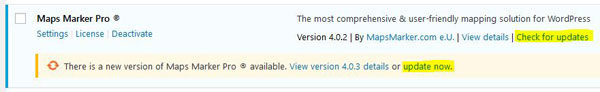
If you try to update from v3.1.1 or lower, please see this user guide in our knowledge base for installation instruction and a migration tutorial.
No additional changes needed (as there was no beta release for this release).
No additional actions are required for Database API users when updating to this version.
For directly downloading and installing the Maps Marker Pro as zip file, please click here.
For the SHA-256 hash value and the number of files for this release please check the following file: https://www.mapsmarker.com/SHA256SUMS.txt
This file is digitally signed with our PGP key, key signature file available at https://www.mapsmarker.com/SHA256SUMS.txt.sig
Click here for a tutorial on how to verify the integrity of the plugin package (recommended if the plugin package for a new installation was not downloaded from https://www.mapsmarker.com – verification is not needed though if the automatic update process is used).
Let us know what you think about this new release by submitting a review or leaving a comment below!
If you want to keep up to date with the latest Maps Marker Pro development, please subscribe to news via RSS or to our email newsletter or follow @MapsMarker on twitter or on Facebook.
We would also like to invite you to join our affiliate program which offers commissions up to 50%. If you are interested in becoming a reseller, please visit https://www.mapsmarker.com/reseller